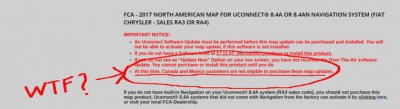smurfs_of_war
Senior Member
- Joined
- Oct 29, 2013
- Posts
- 2,116
- Reaction score
- 1,263
- Location
- Swift Current, Saskatchewan
- Ram Year
- 2020
- Engine
- Hemi 6.4
Can anybody shed some light on the map update? See the attached image. I went to purchase and saw the big red disclaimer. I called their support and was met with a bit of confusion followed by "I don't know".... so is there a reason us Canucks can't buy these updates?
I upgraded my Uconnect software to the required version. Support rattled on about the Over the Air updates for it, but I don't have OTA ability because Canada.
Any thoughts or insight? My maps are ridiculously old and I just got a ticket for using my tablet sitting in my console, so I need to get something more up to date for the truck.
I upgraded my Uconnect software to the required version. Support rattled on about the Over the Air updates for it, but I don't have OTA ability because Canada.
Any thoughts or insight? My maps are ridiculously old and I just got a ticket for using my tablet sitting in my console, so I need to get something more up to date for the truck.