Hope this helps colton I ahem got this from another site. cough.....
6.) All twist locks will unlock with a slight turn to the left. Pull each one out one at a time. The next process takes place with EACH twist-lock, so only undo one at a time. Unlock one, I started with the High Beam indicator light for reference. I forgot to take before and after pictures, so I’m showing you what you should DO, not what you see in my picture. You will have a stock bulb connected rather than the LED. I started with the High Beam indicator light pictured below:
7.) Once removed, pull the stock bulb out of the twist-lock. You will notice on the inside of the twist-lock two metal connectors. DO NOT LOSE THEM. Take your new LED (T1.5-B INSTRUMENT LED BULB) and bend the two wires down into a V shape. Your new LED replacement and empty twist lock should look like this:
8.) Once bent into V shape, bend them so they touch the OUTSIDE of the LED. You will understand what I mean if you study the twist-lock. The two connectors on the twist-lock are what your trying to touch the wires to. You might have to double them up to make it a snug fit.
Finished should look like so:
9.) Install the High Beam Indicator back in place and remove one of the seven orange colored twist-locks. This next process is slightly tricky and is the same process for ALL SEVEN orange twist-locks, still noticing that my LEDs in the pictures are already installed. Yours will have the stock bulb. On the bottom of each twist-lock, you will see two small metal parts that are part of the connections on the other side.
10.) Take a small prying tool, and push both metal connections upward simultaneously. This will release the glass stock bulb. ::CAUTION:: There is the potential for broken glass. Watch your fingers and handle carefully.
11.) This may not release the bulb completely, which calls for a small amount of force. I used needle nose pliers and pulled the metal tabs out. The stock bulb wires will be soldered to the tabs for reinforcement.
12.) Break the wires from the tabs, but KEEP THE TABS. Do not lose them. It is extremely difficult and time consuming to fabricate new ones. Trust me, I know from experience. Bend the wires on the new LED’s ( 7 of WLED-B5 LED WIDE ANGLE BULB ) into a V shape, but this time, do not bend to the sides.
13.) Place the LED inside the twist-lock, allowing the ends to protrude from the bottom.
14.) Place the two small unlost connections back in their slots, ensuring a secure fit. Bend the two small protruding wires around the connectors, and tuck them into the twist lock. They should look similar to the way the stock bulbs did when they were installed.
15.) Once finished with the lights on the back of the cluster, ensure once more that everything is secure and has a good connection. Reinstall the cluster in the same manner that you removed it. Keep in mind that the gear shift cable needs to also be placed in the right slot that will allow you to access it from underneath the dash. Push cluster into dash, and you will notice the lights to indicator lights to come on. Hold in place and test your new LED’s. If there are problems, review your steps and ensure all connections are connecting and secure. Keep in mind that they may be directional. If so, untwist and rotate 180 degrees and replace.
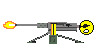 is this true?
is this true?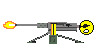 is this true?
is this true?