Yes my camera wiring is the same as Post 26. I had the wear out extension cable back by the tailgate. I pulled the 2 tailgate lock wires out of that and installed them in the Kits body harness and verified that the lock worked. I worked form the rear to the front of the truck step by step. Where my trouble started was when I removed the pins 1-3 connections and hooked up the camera wire in those & turned on the system. I got nothing, so I realized at that point I had probably miss read the diagram in the instructions as others had. I then put the pin 1-3 wires back into their correct spots and hooked up the camera wires in 31-33. Turned on the system and get the "Uconnect" screen with no functionality whatsoever.
You are using an out of date browser. It may not display this or other websites correctly.
You should upgrade or use an alternative browser.
You should upgrade or use an alternative browser.
Installing OEM backup cam
- Thread starter cptwing
- Start date
Disclaimer: Links on this page pointing to Amazon, eBay and other sites may include affiliate code. If you click them and make a purchase, we may earn a small commission.
- Joined
- Mar 30, 2014
- Posts
- 6,095
- Reaction score
- 4,174
- Location
- SC
- Ram Year
- 2022 Ram 1500 (5th Gen)
- Engine
- 5.7L
I did remove pins 1-3 and s near as I can tell using the factory wiring diagram yes they are back in the correct positions.
https://techauthorityonlinedemo.ext...selection.htm?vinString=3C6UR5DL3FG617980&s=2
Yes my camera wiring is the same as Post 26. I had the wear out extension cable back by the tailgate. I pulled the 2 tailgate lock wires out of that and installed them in the Kits body harness and verified that the lock worked. I worked form the rear to the front of the truck step by step. Where my trouble started was when I removed the pins 1-3 connections and hooked up the camera wire in those & turned on the system. I got nothing, so I realized at that point I had probably miss read the diagram in the instructions as others had. I then put the pin 1-3 wires back into their correct spots and hooked up the camera wires in 31-33. Turned on the system and get the "Uconnect" screen with no functionality whatsoever.
If it was pins 1-3 that you swapped with 31 - 33. Here are the colors that are supposed to be there...
Pin # / ID# / Color / Description
1 D75 __ GY __ CAN C (+)
2 D177 _ DB __ CAN IHS (+)
3 R41 __ LB/VT AIRBAG DEPLOYMENT SIGNAL
Hopefully it didn't do anything too bad to the Radio, Can Bus, or BCM.
May try disconnecting the battery for a while, reconnecting, and seeing if it does anything. RLK had his screen go blank, disconnected Battery for 8 hrs, and it came back up.
Last edited:
- Joined
- Dec 1, 2013
- Posts
- 12,803
- Reaction score
- 12,500
- Location
- Bristol , Tn.
- Ram Year
- 2014 4X4 QC Express 6 speed auto 355 differentials
- Engine
- 5.7 Hemi
Well for anyone who cares and anyone that has followed my troubleshooting of NO ACTIVE GRIDLINES, I finally and reluctantly got around to updating my software in my RA2 today , I had no confidence this would work but turns out I'm a ******* ! Lol see pics below .
My previous SW Version was 2.3.20 the new is 5.2.20 .1
☆☆☆Edit☆☆☆
Mpgrimm2 mentioned to me multiple times to update the software. ....turns out I should've listened to him a long time ago !







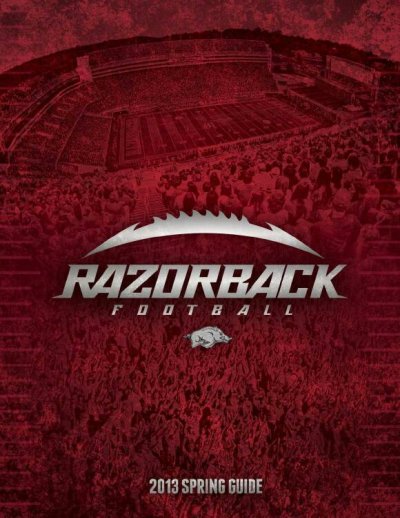
Just had to get that last photo in there !26 DAYS till college football !
My previous SW Version was 2.3.20 the new is 5.2.20 .1
☆☆☆Edit☆☆☆
Mpgrimm2 mentioned to me multiple times to update the software. ....turns out I should've listened to him a long time ago !







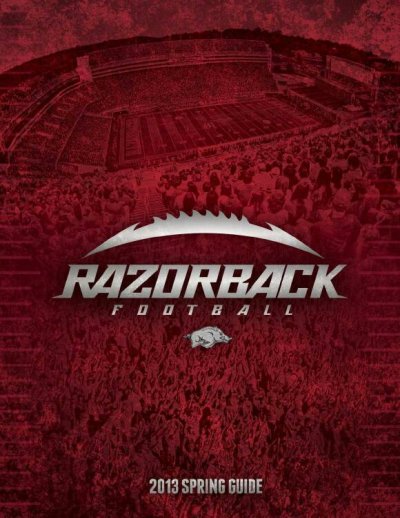
Just had to get that last photo in there !26 DAYS till college football !
Last edited:
- Joined
- Mar 30, 2014
- Posts
- 6,095
- Reaction score
- 4,174
- Location
- SC
- Ram Year
- 2022 Ram 1500 (5th Gen)
- Engine
- 5.7L
Finally!
So it appears that earlier RA2 sw versions did not support the grid lines at all?
This may be MTGTS's issue also.
How did you determine what sw version was originally in your RA2 before the update?
Now I am curious what sw version is currently in my RA2 since I have the grid lines but no option in the radio to turn them on & off...
Sent from my LG G4 on Tapatalk.
So it appears that earlier RA2 sw versions did not support the grid lines at all?
This may be MTGTS's issue also.
How did you determine what sw version was originally in your RA2 before the update?
Now I am curious what sw version is currently in my RA2 since I have the grid lines but no option in the radio to turn them on & off...
Sent from my LG G4 on Tapatalk.
- Joined
- Dec 1, 2013
- Posts
- 12,803
- Reaction score
- 12,500
- Location
- Bristol , Tn.
- Ram Year
- 2014 4X4 QC Express 6 speed auto 355 differentials
- Engine
- 5.7 Hemi
When you plug in the thumb drive it takes over your screen and displays current Sw version and the Sw version that's on the medium ...Finally!
So it appears that earlier RA2 sw versions did not support the grid lines at all?
This may be MTGTS's issue also.
How did you determine what sw version was originally in your RA2 before the update?
Now I am curious what sw version is currently in my RA2 since I have the grid lines but no option in the radio to turn them on & off...
Sent from my LG G4 on Tapatalk.
I can't freekin believe this worked but I'm glad it did !
- Joined
- Dec 1, 2013
- Posts
- 12,803
- Reaction score
- 12,500
- Location
- Bristol , Tn.
- Ram Year
- 2014 4X4 QC Express 6 speed auto 355 differentials
- Engine
- 5.7 Hemi
Updating my software to the latest release of 5.2.20.1 has new options to me other than the active gridlines , I lost the option to turn the BU Cam off , I have multiple compass options ( I don't have the O/H colsole installed YET with module ) I have several more options for lights , not sure of all the new options but I have an extra page full of them .Finally!
So it appears that earlier RA2 sw versions did not support the grid lines at all?
This may be MTGTS's issue also.
How did you determine what sw version was originally in your RA2 before the update?
Now I am curious what sw version is currently in my RA2 since I have the grid lines but no option in the radio to turn them on & off...
Sent from my LG G4 on Tapatalk.
Remember though I had an old SW version of 2.3.20 , everyone may not have so many new options based on the current SW in there RA2 ..
- Joined
- Mar 30, 2014
- Posts
- 6,095
- Reaction score
- 4,174
- Location
- SC
- Ram Year
- 2022 Ram 1500 (5th Gen)
- Engine
- 5.7L
Be sure to show the wife your accomplishment!When you plug in the thumb drive it takes over your screen and displays current Sw version and the Sw version that's on the medium ...
I can't freekin believe this worked but I'm glad it did !
For Extra Points:
See what that "Lin Bus CBC3" looks like now that its working.
- Joined
- Dec 1, 2013
- Posts
- 12,803
- Reaction score
- 12,500
- Location
- Bristol , Tn.
- Ram Year
- 2014 4X4 QC Express 6 speed auto 355 differentials
- Engine
- 5.7 Hemi
LOL I ran in the house and told her I was a genius right away ! Just kidding, but I did tell her the update was the issue ! She has been sick and tired of me working on my brand new truck all the time ! Especially since we are remodeling the house LOLBe sure to show the wife your accomplishment!
For Extra Points:
See what that "Lin Bus CBC3" looks like now that its working.
- Joined
- Mar 30, 2014
- Posts
- 6,095
- Reaction score
- 4,174
- Location
- SC
- Ram Year
- 2022 Ram 1500 (5th Gen)
- Engine
- 5.7L
I have added a few Troubleshooting notes to the bottom of Post 10 for common problems and solutions. If anyone has any suggestions for things to add, please post or PM me and I will add them. Thanks.
PS: To those that do read this, please post back what radio and SW version you have plus the status on the Grid Lines please.
PS: To those that do read this, please post back what radio and SW version you have plus the status on the Grid Lines please.
Jethomas
Junior Member
Finally!
So it appears that earlier RA2 sw versions did not support the grid lines at all?
This may be MTGTS's issue also.
How did you determine what sw version was originally in your RA2 before the update?
Now I am curious what sw version is currently in my RA2 since I have the grid lines but no option in the radio to turn them on & off...
Sent from my LG G4 on Tapatalk.
I know a lot of you guys have upgraded to the 5.0 but if you have the vin from original truck it came from you can run it through the uconnect website and see if there is any updates for that radio. If your truck came factory with the 5.0 you just need your vin number.
Jethomas
Junior Member
Well for anyone who cares and anyone that has followed my troubleshooting of NO ACTIVE GRIDLINES, I finally and reluctantly got around to updating my software in my RA2 today , I had no confidence this would work but turns out I'm a ******* ! Lol see pics below .
R.L.K I am glad to hear you got your lines working I have been following this almost every day hoping you got it fix.
redintex
Junior Member
I have been following your plight with this. Congrats on getting the problem resolved!
Sent from my SAMSUNG-SM-G870A using Tapatalk
Sent from my SAMSUNG-SM-G870A using Tapatalk
Try this again including :Quote"If it was pins 1-3 that you swapped with 31 - 33. Here are the colors that are supposed to be there...
Pin # / ID# / Color / Description
1 D75 __ GY __ CAN C (+)
2 D177 _ DB __ CAN IHS (+)
3 R41 __ LB/VT AIRBAG DEPLOYMENT SIGNAL
Hopefully it didn't do anything too bad to the Radio, Can Bus, or BCM.
May try disconnecting the battery for a while, reconnecting, and seeing if it does anything. RLK had his screen go blank, disconnected Battery for 8 hrs, and it came back up.
I have tried disconnecting both Battery Neg terminals, but only for about an hour. I will try the extended time period & see what happens. Thanks for your tips, much appreciated
Jared4.7
Senior Member
- Joined
- Feb 8, 2013
- Posts
- 864
- Reaction score
- 196
- Location
- Olathe, KS
- Ram Year
- 2017 Bighorn CC
- Engine
- 5.7
Cutler,
If a guy buys your harness what else does he need for install? Handle/camera and tailgate harness?
-JT
If a guy buys your harness what else does he need for install? Handle/camera and tailgate harness?
-JT
- Joined
- Dec 1, 2013
- Posts
- 12,803
- Reaction score
- 12,500
- Location
- Bristol , Tn.
- Ram Year
- 2014 4X4 QC Express 6 speed auto 355 differentials
- Engine
- 5.7 Hemi
TO ALL READING OF MY ISSUE OF ( NO ACTIVE GRID LINES ) being displayed on my radio , from the OEM Backup Camera Kit .
Please understand this : the issue is NOT the kit or the kits harness ! I have proven that more than once .
This is a good kit and has worked perfectly for many .
This kit is easy to install with pretty good instructions.
If you can solder two wires remove and install the tailgate handle and your radio , plug and play 3 ea harnesses and route the long harness alongside the factory tailgate lock harness and install zip ties you are qualified! !
I'd rate this as a 4 out of 10 on difficulty for an average DIY er .
If you haven't been reading my troubleshooting then click on the continue reading above .
In the end all I needed was a software update to my RA2 RADIO. ..
Last edited:
- Joined
- Dec 1, 2013
- Posts
- 12,803
- Reaction score
- 12,500
- Location
- Bristol , Tn.
- Ram Year
- 2014 4X4 QC Express 6 speed auto 355 differentials
- Engine
- 5.7 Hemi
I suggest sending CuylerTech a P.M.Cutler,
If a guy buys your harness what else does he need for install? Handle/camera and tailgate harness?
-JT
He answers quickly and accurately. At least he did for me on anther mod .
My.02
68Malibu383
Senior Member
- Joined
- Apr 18, 2015
- Posts
- 145
- Reaction score
- 66
- Ram Year
- 2015
- Engine
- 426
Can anyone give tips on how to depopulate wires from connectors? I've searched, read and tried, but am stuck at the radio connection. I've removed the red cover on the connector and have inserted a paperclip, tiny screwdriver, etc into various places around the wires, then pulled on wires, but no luck. Not sure I'm inserting the screw driver in the right place. So close...
- Joined
- Dec 1, 2013
- Posts
- 12,803
- Reaction score
- 12,500
- Location
- Bristol , Tn.
- Ram Year
- 2014 4X4 QC Express 6 speed auto 355 differentials
- Engine
- 5.7 Hemi
So you have Wires in 31, 32, 33 @ the radio C1 connector already ?Can anyone give tips on how to depopulate wires from connectors? I've searched, read and tried, but am stuck at the radio connection. I've removed the red cover on the connector and have inserted a paperclip, tiny screwdriver, etc into various places around the wires, then pulled on wires, but no luck. Not sure I'm inserting the screw driver in the right place. So close...
68Malibu383
Senior Member
- Joined
- Apr 18, 2015
- Posts
- 145
- Reaction score
- 66
- Ram Year
- 2015
- Engine
- 426
So you have Wires in 31, 32, 33 @ the radio C1 connector already ?
Yes
Similar threads
- Replies
- 0
- Views
- 465
- Replies
- 1
- Views
- 776
Members online
- KKBB
- Marshall
- Wild one
- grappa1
- Dillonh
- max2bob
- JF19Longhorn
- joesstripclub
- DeckArtist
- JHC1
- Curmudgeon
- Griffin
- tjfdesmo
- TeamSlacker
- nlambert182
- Tmuz
- StateOfMind
- rpelosky
- Daw14
- Vondrogo
- jmr
- IDSandman
- hfbroady
- 2003F350
- piwayne82
- HarryS
- Reese917
- s_wall98
- RebelDad
- Musky Mike
- maxx442
- mikeru
- Roper46
- notimetoulouse
- ramhornet15
- PA Ram
- trowe1991
- GTyankee
- 6speed4.7
- Axle_
- LBrockm
- Edward Hands
- Treburkulosis
- mrack
- Bbt12
- cjthompson206
- Airmousam
- Sillygoose
- Thendrix
- NLRamSport
Total: 1,414 (members: 68, guests: 1,346)
Robots: 1,554
Robots: 1,554

