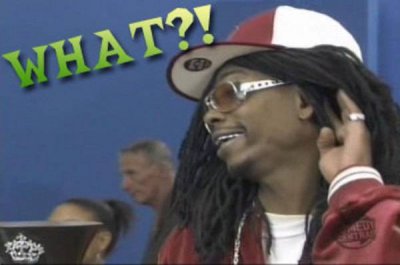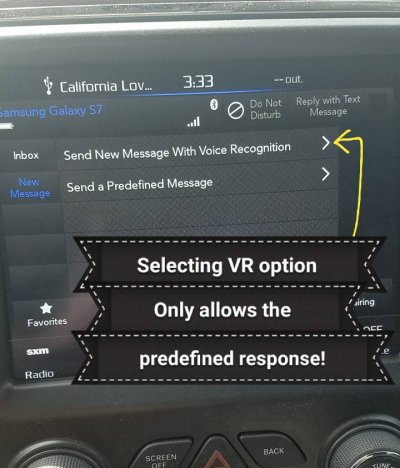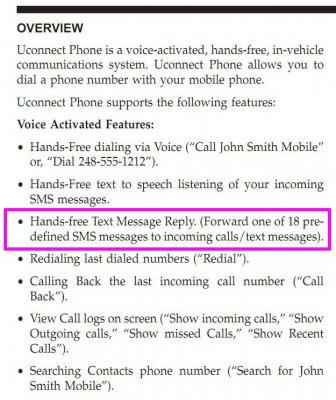PowrRam
Senior Member
- Joined
- May 12, 2018
- Posts
- 767
- Reaction score
- 625
- Location
- Minneapolis
- Ram Year
- 2018 Big Horn
- Engine
- 3.6L V6
Hopefully this will not come off as a dumb question. I've looked through the owners manual and the UConnect manual and I think I know the answer, but...
If you have a 2018 Ram with an Android phone, how do you do text messages?
Hopefully you will answer, "with voice commands". But what software do you use?
If I wanted to send a non-canned text message in my 2015 I had to activate UConnect Access. Then I could speak custom replies to text messages I received. When the trial period ended I didn't reactivate, and instead I had to use the pre-defined (canned) text message replies, "Yes", "No", "Call me", etc.
I really want the ability to speak whatever text message I want, including originating a text message and not merely replying to a message using a pre-defined message.
Now I have a 2018 Ram with 8.4 UConnect, Android Auto, and a Pixel 2 XL phone. Apparently I have the option of signing up for UConnect Access and using their software (as I did for 6 months with my 2015 Ram) or using the Android Auto app and Google's software.
Apparently if I use Android Auto I have to plug my phone into the USB port every time I enter the vehicle, whereas the UConnect Access uses bluetooth.
What software do you use? UConnect Access or Android Auto? Why?
If you have a 2018 Ram with an Android phone, how do you do text messages?
Hopefully you will answer, "with voice commands". But what software do you use?
If I wanted to send a non-canned text message in my 2015 I had to activate UConnect Access. Then I could speak custom replies to text messages I received. When the trial period ended I didn't reactivate, and instead I had to use the pre-defined (canned) text message replies, "Yes", "No", "Call me", etc.
I really want the ability to speak whatever text message I want, including originating a text message and not merely replying to a message using a pre-defined message.
Now I have a 2018 Ram with 8.4 UConnect, Android Auto, and a Pixel 2 XL phone. Apparently I have the option of signing up for UConnect Access and using their software (as I did for 6 months with my 2015 Ram) or using the Android Auto app and Google's software.
Apparently if I use Android Auto I have to plug my phone into the USB port every time I enter the vehicle, whereas the UConnect Access uses bluetooth.
What software do you use? UConnect Access or Android Auto? Why?