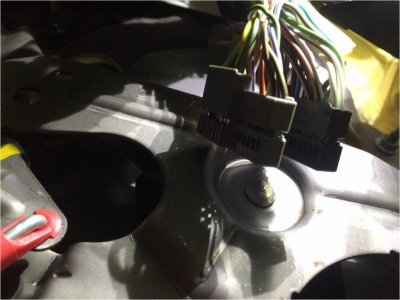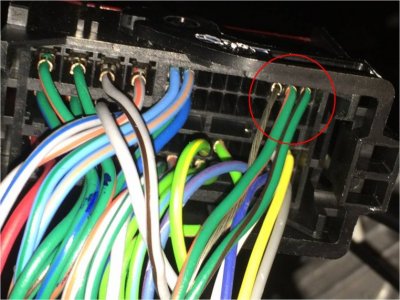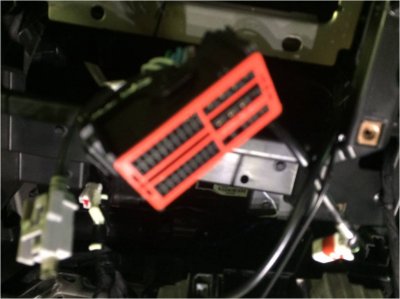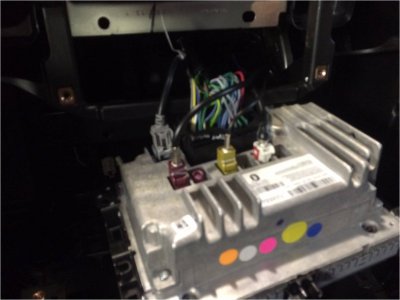You are using an out of date browser. It may not display this or other websites correctly.
You should upgrade or use an alternative browser.
You should upgrade or use an alternative browser.
Installing OEM backup cam
- Thread starter cptwing
- Start date
Disclaimer: Links on this page pointing to Amazon, eBay and other sites may include affiliate code. If you click them and make a purchase, we may earn a small commission.
70chall440
Member
Yes, that is one I had in my picture
nickster
Junior Member
Can you find the org/db wire?
70chall440
Member
I am going to have peel back some of the tape and really dig in there. I will do that in a minute.
70chall440
Member
SUCCESS!!!! I found the wire, skinned it and soldered the purple wire to it. What a PIA... Anyone attempting this needs to be limber to say the least. Ben *** is going to be my friend soon..
Great kudos to nickster for the help. removing the knee bolster (I was thinking side kick panel) made all the difference. Also as I mentioned, my C5 does not look like yours or the one in the instructions, it does not have those 2 small side modules I circled in red previously. That said, once I removed the housing and found pin 45 with the orange/dark blue stripe (org/db) it was on... I am attaching a pic of my C5 without the housing, sorry for the dark pic, a little difficult down there.
I am attaching a pic of my C5 without the housing, sorry for the dark pic, a little difficult down there.
hopefully I can get all this put back together tomorrow and move on to the dash. One other side note to anyone thinking about this, make sure you put the driver's seat all the way back if you have electric seats because once the battery is disconnected you are stuck. Hopefully I can get to the radio tomorrow.
Great kudos to nickster for the help. removing the knee bolster (I was thinking side kick panel) made all the difference. Also as I mentioned, my C5 does not look like yours or the one in the instructions, it does not have those 2 small side modules I circled in red previously. That said, once I removed the housing and found pin 45 with the orange/dark blue stripe (org/db) it was on...
hopefully I can get all this put back together tomorrow and move on to the dash. One other side note to anyone thinking about this, make sure you put the driver's seat all the way back if you have electric seats because once the battery is disconnected you are stuck. Hopefully I can get to the radio tomorrow.
Attachments
cptwing
Senior Member
- Joined
- Aug 14, 2014
- Posts
- 1,446
- Reaction score
- 494
- Location
- The Soviet State of Connecticut
- Ram Year
- 2014 3500 ST DRW REG CAB
- Engine
- 6.4l Hemi
70chall440
Member
Ok, finally got past the BCM issue and moved onto the final stage; the radio. I believe I found the spot for the 3 wires and of course they are populated. I have a few questions and would love some advice;
1. anyone know what the 3 wires that I am to "depopulate" are for? Basically, what isn't going to work?
2. anyone know how to get the red cover off?
3. anyone have any sage advice on how to "depopulate"?
1. anyone know what the 3 wires that I am to "depopulate" are for? Basically, what isn't going to work?
2. anyone know how to get the red cover off?
3. anyone have any sage advice on how to "depopulate"?
Attachments
- Joined
- Mar 30, 2014
- Posts
- 6,094
- Reaction score
- 4,174
- Location
- SC
- Ram Year
- 2022 Ram 1500 (5th Gen)
- Engine
- 5.7L
You're getting there.
Q1:
Those 3 wires are a segment of the factory backup camera wiring from the i315 connector (near brake pedal) to the back of the radio.
EDIT: 2500's & up may have the wiring in those pins for the optional 3rd Brake light cargo cam (CHMSL).
See: 2014 V8 2500 Factory Cam in Mirror w CHMSL Cam in Radio Diagram
From an earlier post...
I sure hope you didn't already have the rest of the factory chassis harness for the camera from the tailgate i550 to the i220 because that would have been a lot of wasted work. cptwing apparently already had the cab and chassis wiring and hence only needed the items in the tailgate (items C & E)...
Sent from my "Up All Night Sleep All Day" Nexus 5!
Q1:
Those 3 wires are a segment of the factory backup camera wiring from the i315 connector (near brake pedal) to the back of the radio.
EDIT: 2500's & up may have the wiring in those pins for the optional 3rd Brake light cargo cam (CHMSL).
See: 2014 V8 2500 Factory Cam in Mirror w CHMSL Cam in Radio Diagram
From an earlier post...
You may have to remove the 3 wires from the radio connector when using the official OEM Camera Add-on kit only if that part of factory camera wiring is installed in the vehicle which is specific to your VIN/trim level vs a higner trim level truck with the complete factory wiring installed.
In the other DIY (Custom Harness) camera thread (depreciated), Jeepguy1980 was making 2 custom harnesses that duplicated the missing factory wiring. The 1st was a Chassis harness that went from the i550 Tailgate connector (at spare tire) to the i220 cab connector (behind the frt Lft wheel well) and a 2nd Cab harness that went from the i315 connector (near the brake. Not the same as the C5 BCM connector) to the back of the Radio's C1 connector (The 3 wires).
Basically the Official OEM Camera Add-on kit replaces those 2 harnesses and bypasses the i220 and i315 connectors by going through the firewall boot for a more universal/trim level independent install and splices in the Power at the PDC under the hood and Lin CBC3 signal at the BCM (Turning Lines) vs picking those signals up at the i220 and i315. Electrically, its the same as well as all the other connectors and harnesses at the tailgate.
If you want to see what the factory wiring Schematic for what a higher trim level truck (2013 Laramie) looks like you can see my original post here which includes pictures of the factory connectors with the connector designations (ie i550). (must D/L, won't show if viewed via MediaFire).
I sure hope you didn't already have the rest of the factory chassis harness for the camera from the tailgate i550 to the i220 because that would have been a lot of wasted work. cptwing apparently already had the cab and chassis wiring and hence only needed the items in the tailgate (items C & E)...
The OEM DIO kit is 82214240-001
A.Camera Body Harness P/N 68209529AB
B.Radio Harness P/N P68189122AB
C.Handle with Camera Provisions P/N none was on this item
D.Camera Lock Jumper Harness P/N P68096415AC
E.Tailgate Wire Harness P/N P68189124AB
I started by installing items C, D and E steps 1 thru 17 which are fairly straight forward.
It was getting late so I buttoned up the tailgate and plugged item D into my existing harness and called it a day.
As I pondered the task of installing the rest of the kit at work the next day, which requires routing harness, cutting the boot in the firewall, splicing into the PDC harness, the BCM harness and removing the radio.
When got home I decided to try it just for the heck of it and low and behold it worked lines and all, which are turned on and off through the radio.
It is important to note that I had previously had the camera code XAC added to my truck when I brought it in for the recall. Also my truck is a no frills tradesman, with power windows and locks from the factory.
Anyone contemplating this should have the option code XAC added to their truck and install only items C and E and try it before moving on in the instructions, you might be pleasantly surprised!!!
Sent from my "Up All Night Sleep All Day" Nexus 5!
Last edited:
- Joined
- Mar 30, 2014
- Posts
- 6,094
- Reaction score
- 4,174
- Location
- SC
- Ram Year
- 2022 Ram 1500 (5th Gen)
- Engine
- 5.7L
Q 2:
In post 22 (yours) I saw in the background of your picture the data sheet for the radio connector. I believe it has some detail for the connector assembly/disassembly.
But Jeepguy's camera thread pdf instructions had some good detail if I recall on getting it apart. Let me see if I can find it.
Sent from my "Up All Night Sleep All Day" Nexus 5!
In post 22 (yours) I saw in the background of your picture the data sheet for the radio connector. I believe it has some detail for the connector assembly/disassembly.
But Jeepguy's camera thread pdf instructions had some good detail if I recall on getting it apart. Let me see if I can find it.
Sent from my "Up All Night Sleep All Day" Nexus 5!
cptwing
Senior Member
- Joined
- Aug 14, 2014
- Posts
- 1,446
- Reaction score
- 494
- Location
- The Soviet State of Connecticut
- Ram Year
- 2014 3500 ST DRW REG CAB
- Engine
- 6.4l Hemi
70CHALL440, can I ask you a question which radio do you have the 8.4AN (RA4) with Navigation or the 8.4A (RA3) without Navigation? I see you have three of the 4 antenna ports populated on the Radio.
- Joined
- Mar 30, 2014
- Posts
- 6,094
- Reaction score
- 4,174
- Location
- SC
- Ram Year
- 2022 Ram 1500 (5th Gen)
- Engine
- 5.7L
I was wondering the same thing.
I was able to pull up 70chall440's TechAuthority backup camera schematic from his vin posted earlier which shows the wiring at radio pins 31,32,33 coming from the CHMSL cargo cam (center high mount stop light/3rd brake Lt).
NOTE: 2500's & up may have the wiring in those pins for the optional 3rd Brake light cargo cam (CHMSL).
See: 2014 V8 2500 Factory Cam in Mirror w CHMSL Cam in Radio Diagram
@70chall440,
You don't have a Cargo Camera Option do you?
If not that is why those pins get insulated and tapped out of the way. ( They can actually be moved to another video input pin set with a Customtronix RAX jailbreak (maybe pins 21,22 & 23) but I would have to dig through Jeepguy's Adding CHMSL camera thread to locate the correct pins for all 3 camera options.
10/30/17 EDIT below:
For those of you with a 13-15 8.4 radio, backup camera in the mirror and cargo cam on the radio... Who took the v17.11.01 fw update and your Cameras are all screwed up (njcummins reported this or something very similar previously)...
EDIT: ** 2013-15 RA3/RA4 radios with SW after v17.11.x have the 2nd Camera Input disabled & you can't roll back to v17.11.x !! so its BuCam or CargoCam but not both! **
Here's a great thread with some important details (& videos ! )
762-MM'S : Uconnect 17.11.17 & RAMs with Cargo & Rear Cameras in Separate Displays
Original inputs (13-15 radios... w/o mirror bu cam)
______ (Sig / Sig Rtn / Shld)
Backup Cam: 31 / 32 / 33
CHMSL Cam: 21 / 22 / 23 (via CustomTronix Jailbreak)
Front Cam: . 24 / 25 / 26 (or VES via CustomTronix Jailbreak)
.
Edit:
Typ. Factory 2013 to 2015 truck (CHMSL & Bu Cam Mirror) ...
______ (Sig / Sig Rtn / Shld)
CHMSL Cam: 31 / 32 / 33
Backup Cam: Mirror display
Spare input: . 24 / 25 / 26
.
NEW 16-18 Radio Setup (& 13-15 radios w/ v17.11.01 - v17.11.17 SW ONLY!)
____ (Sig / Sig Rtn / Shld)
Backup Cam: 31 / 32 / 33 (if not in Mirror)
CHMSL Cam: 24 / 25 / 26
Front Cam: . 21 / 22 / 23 (VES - Req's custom SW or module)
.
You can get the tech authority site at ...
If you want to save it as a PDF for easier viewing/reference/sharing use the print button, choose landscape and single page. I was gonna upload it but its larger than forum allows and my laptop battery quit on me in mid upload to media fire.
Off to bed. I will check back later.
Sent from my "Up All Night Sleep All Day" Nexus 5!
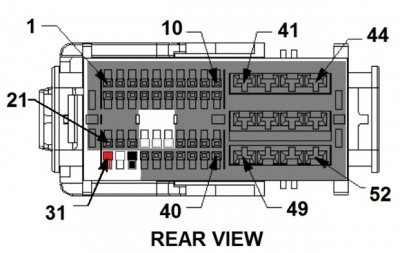
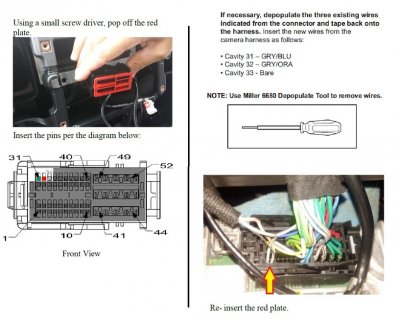

I was able to pull up 70chall440's TechAuthority backup camera schematic from his vin posted earlier which shows the wiring at radio pins 31,32,33 coming from the CHMSL cargo cam (center high mount stop light/3rd brake Lt).
NOTE: 2500's & up may have the wiring in those pins for the optional 3rd Brake light cargo cam (CHMSL).
See: 2014 V8 2500 Factory Cam in Mirror w CHMSL Cam in Radio Diagram
Yes. And no. Depends how you wire things. The cargo camera on the 2500s went to the radio while back up tailgate cam went to the rear view mirror. If you want them both to feed to the radio you will need the lock pick. The lock pick allowed both feeds played through the radio.
10/30/17 EDIT: Other radio inputs on v16.x fw and earlier required a Customtronix Jailbreak or LockPick device. See Update below for v17.x FW update on 2013-2017 8.4 Radios.
Make sense?
@70chall440,
You don't have a Cargo Camera Option do you?
If not that is why those pins get insulated and tapped out of the way. ( They can actually be moved to another video input pin set with a Customtronix RAX jailbreak (maybe pins 21,22 & 23) but I would have to dig through Jeepguy's Adding CHMSL camera thread to locate the correct pins for all 3 camera options.
10/30/17 EDIT below:
For those of you with a 13-15 8.4 radio, backup camera in the mirror and cargo cam on the radio... Who took the v17.11.01 fw update and your Cameras are all screwed up (njcummins reported this or something very similar previously)...
EDIT: ** 2013-15 RA3/RA4 radios with SW after v17.11.x have the 2nd Camera Input disabled & you can't roll back to v17.11.x !! so its BuCam or CargoCam but not both! **
Here's a great thread with some important details (& videos ! )
762-MM'S : Uconnect 17.11.17 & RAMs with Cargo & Rear Cameras in Separate Displays
Original inputs (13-15 radios... w/o mirror bu cam)
______ (Sig / Sig Rtn / Shld)
Backup Cam: 31 / 32 / 33
CHMSL Cam: 21 / 22 / 23 (via CustomTronix Jailbreak)
Front Cam: . 24 / 25 / 26 (or VES via CustomTronix Jailbreak)
.
Edit:
Typ. Factory 2013 to 2015 truck (CHMSL & Bu Cam Mirror) ...
______ (Sig / Sig Rtn / Shld)
CHMSL Cam: 31 / 32 / 33
Backup Cam: Mirror display
Spare input: . 24 / 25 / 26
.
NEW 16-18 Radio Setup (& 13-15 radios w/ v17.11.01 - v17.11.17 SW ONLY!)
____ (Sig / Sig Rtn / Shld)
Backup Cam: 31 / 32 / 33 (if not in Mirror)
CHMSL Cam: 24 / 25 / 26
Front Cam: . 21 / 22 / 23 (VES - Req's custom SW or module)
.
You can get the tech authority site at ...
Car audio is not hard unless you haven't done it before.Here are some basics that may help:
site for oem wiring: https://techauthorityonlinedemo.ext...vin_selection.htm?vinString=1d7rv1gp3bs674819
If you want to save it as a PDF for easier viewing/reference/sharing use the print button, choose landscape and single page. I was gonna upload it but its larger than forum allows and my laptop battery quit on me in mid upload to media fire.
Off to bed. I will check back later.
Sent from my "Up All Night Sleep All Day" Nexus 5!
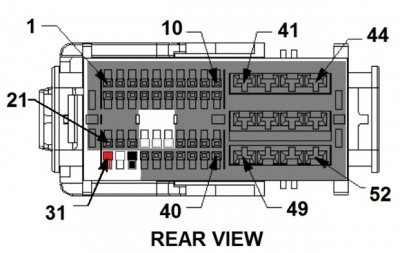
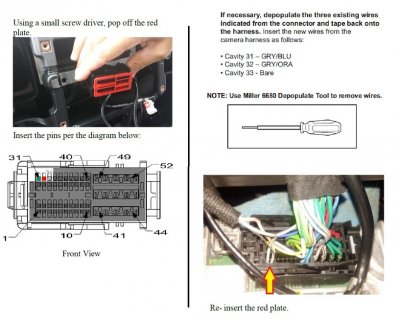

Last edited:
70chall440
Member
70CHALL440, can I ask you a question which radio do you have the 8.4AN (RA4) with Navigation or the 8.4A (RA3) without Navigation? I see you have three of the 4 antenna ports populated on the Radio.
I have the 8.4AN (RA4) with Navigation.
70chall440
Member
I was wondering the same thing.
I was able to pull up 70chall440's TechAuthority backup camera schematic from his vin posted earlier which shows the wiring at radio pins 31,32,33 coming from the CHMSL cargo cam (center high mount stop light/3rd brake Lt).
@70chall440,
You don't have a Cargo Camera Option do you?
If not that is why those pins get insulated and tapped out of the way. ( I think they can actually be moved to another video input pin set with a Customtronix RAX jailbreak (maybe pins 24,25 & ??) but I would have to dig through Jeepguy's Adding CHMSL camera thread to locate the correct pins for all 3 camera options:
Backup Cam: 31, 32, 33
CHMSL Cam: 21, 22, 23
Front Cam: . . 24, 25, 26
You can get the tech authority site at ...
If you want to save it as a PDF for easier viewing/reference/sharing use the print button, choose landscape and single page. I was gonna upload it but its larger than forum allows and my laptop battery quit on me in mid upload to media fire.
Off to bed. I will check back later.
Sent from my "Up All Night Sleep All Day" Nexus 5!
No I don't have a cargo camera. So from what I am reading, these wires are for the cargo camera? As far as having he other wiring for the camera; there were only 2 wires at the back by the tailgate (for the locking actuator). Therefore I am very sure the camera wires were not present.
70chall440
Member
so, here is my current plan, I am going to cut those 3 wires and solder the new ones to them verses try and take it all apart and possibly jacking up the connector. I will leave enough in the harness in case I ever want to hook something else to them (after this experience I sincerely doubt that will be an issue). Since I keep my vehicles for a very long time, I don't think "the next" guy will be an issue.
- Joined
- Mar 30, 2014
- Posts
- 6,094
- Reaction score
- 4,174
- Location
- SC
- Ram Year
- 2022 Ram 1500 (5th Gen)
- Engine
- 5.7L
so, here is my current plan, I am going to cut those 3 wires and solder the new ones to them verses try and take it all apart and possibly jacking up the connector. I will leave enough in the harness in case I ever want to hook something else to them (after this experience I sincerely doubt that will be an issue). Since I keep my vehicles for a very long time, I don't think "the next" guy will be an issue.
If you pop the pins out, you still have the option for using the wiring pins for the cargo cam. You should be able to use a small jeweler screwdriver to pop that front red cover off the radio connector to help get the pins out. That cargo cam wiring is harder to get/use than the backup cam. Just something to think about.
I'm a bit of a gadget nut so I'm hoping to do it just for the.fun of it.
Sent from my "Up All Night Sleep All Day" Nexus 5!
cptwing
Senior Member
- Joined
- Aug 14, 2014
- Posts
- 1,446
- Reaction score
- 494
- Location
- The Soviet State of Connecticut
- Ram Year
- 2014 3500 ST DRW REG CAB
- Engine
- 6.4l Hemi
Besides worst case if you muck up the connector they are readily available for like 6.00 plus shipping
70chall440
Member
I didn't even know there was a cargo camera option. I will have to research it; where it is and how it works.
The last time I tried to get these type of pins out I all but destroyed them. I don't understand how they are retained so I am not sure where to push/release. Also, the red face isn't easily removed from what I can see.
if I go with my idea, if I wanted to hook up the cargo cam (assuming the wires at the termination point); I could just solder the ends of the wires I am cutting off of the new wiring or get new ends.
The last time I tried to get these type of pins out I all but destroyed them. I don't understand how they are retained so I am not sure where to push/release. Also, the red face isn't easily removed from what I can see.
if I go with my idea, if I wanted to hook up the cargo cam (assuming the wires at the termination point); I could just solder the ends of the wires I am cutting off of the new wiring or get new ends.
70chall440
Member
I have looked at the front and rear cameras, tempting but I think I will be ok with the backup (assuming it works when I get done). I don't want to buy a jail break or some other device.
cptwing
Senior Member
- Joined
- Aug 14, 2014
- Posts
- 1,446
- Reaction score
- 494
- Location
- The Soviet State of Connecticut
- Ram Year
- 2014 3500 ST DRW REG CAB
- Engine
- 6.4l Hemi
I have the cargo cam its in the third breaklight, called thE CHMSL cargo cam its expensive to add using the oem parts, but for me well worth it. I also have the front cam all three display in the radio.
cptwing
Senior Member
- Joined
- Aug 14, 2014
- Posts
- 1,446
- Reaction score
- 494
- Location
- The Soviet State of Connecticut
- Ram Year
- 2014 3500 ST DRW REG CAB
- Engine
- 6.4l Hemi
70chall what radio do you have RA4 nav or RA3 no nav?
Similar threads
- Replies
- 0
- Views
- 457
- Replies
- 1
- Views
- 763
Members online
- Madeury
- HarryS
- TW1ST3D
- ToxicFire
- Warlock2024
- Frogman
- CSPilgrim
- Tulecreeper
- Mike Flea
- LouGarbo
- Docwagon1776
- ignOrange2019
- RodeoRam
- AZ MARK
- CfoxRam14
- hogan1945
- Deezoid
- CRS1968
- Hagar1
- FL-RAM
- OC455
- Bkirby
- Team Horner
- AnthonyRI
- N8033Fox
- Suma Performance
- sellsmr
- cr2349
- dennis07
- Pcc3737
- JayLeonard
- jeff_rey
- Arvindkd
- FullForceRam
- metalmike2016
- JRC99
- smoothee
- Gwerner74
- Dusty
- Viperz
- Marmay
- Kickboxer
Total: 1,431 (members: 45, guests: 1,386)
Robots: 1,608
Robots: 1,608