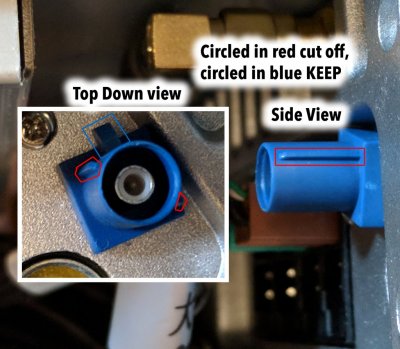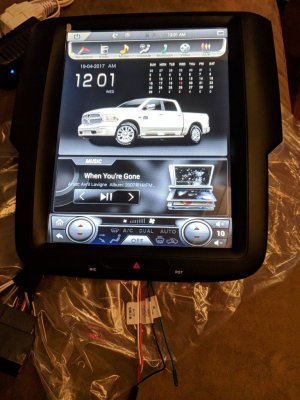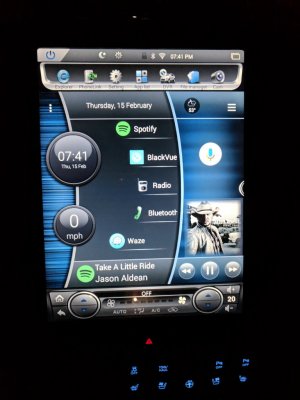mdifilippo
Senior Member
This thread is designed to provide hands on feedback and information to the forum regarding the 10.4 Vertical Android Radio "tesla style". This is built upon the "Any tesla radio installs" thread which has grown to over 40 pages. I am not sponsored nor have any relation to any brands, companies, or sellers. All of the information in this thread is for educational purposes only and I will not be held responsible for any damages or issues should you decide to follow any of the information in this thread. Posts will be broken down in a somewhat categorical way and I'll provide as much information as I can. I welcome other's who own the unit to contribute but please keep the information in a concise manor.
Unit Options and Where To Buy:
- The unit itself is a 10.4 inch vertical touch screen device running android version 4.4.4. This is the ONLY version of android these units run and will ever run. If you see it advertised as higher version it is false (some companies "fake" the android version on the unit to read at version 6.0) The unit is not technically an android tablet but an android appliance, this along with the processor installed in the unit is the limiting factor to being able to upgrade the android version.
- There are two versions available for purchase; 1/32 and 2/64. 1G of Ram and 32G of flash OR 2G of Ram and 64G of flash. Any other combination is false advertising and again can be "faked" on the unit itself.
- I have personal experience purchasing from both Espony-cargo.com as well as PhoenixAndroidRadios.com. These units can be found on ebay, alibaba, as well as other sites.
- Espony-Cargo.com as of 2/16/18 has a note that the unit is 1G of ram 32G of flash HOWEVER in the hardware parameters it is listed 2G ram 32G flash. I believe this is in response to multiple buyers (myself included) reporting them for falsely advertises the unit as 2G of ram. Espony-Cargo also offers minimal technical support all of which is through email.
- PhoenixAndroidRadio.com offers both version and I can vouch that the 2G/64G is correct and verifiable via 3rd party apps. Phoenix also offers support via their Facebook page, email, and has a California based support telephone number. They are quick to offer up help.
- To the best of my knowledge these are the EXACT SAME units no matter where you buy them from so long as the specifications (ram and flash) are correct.