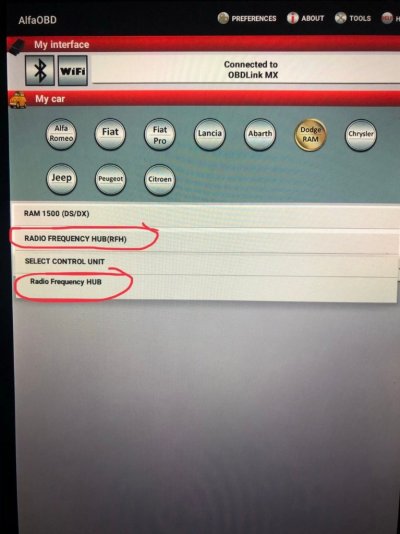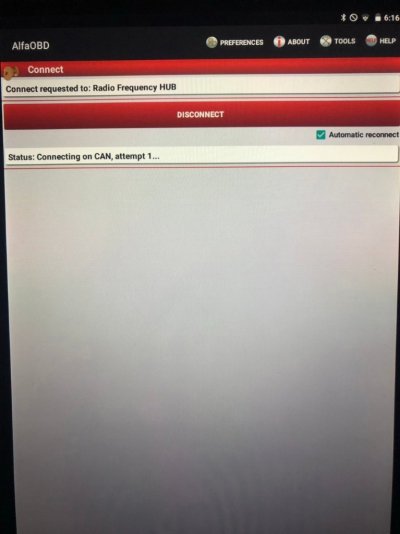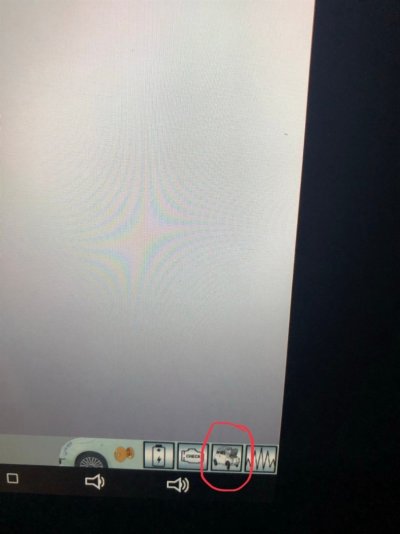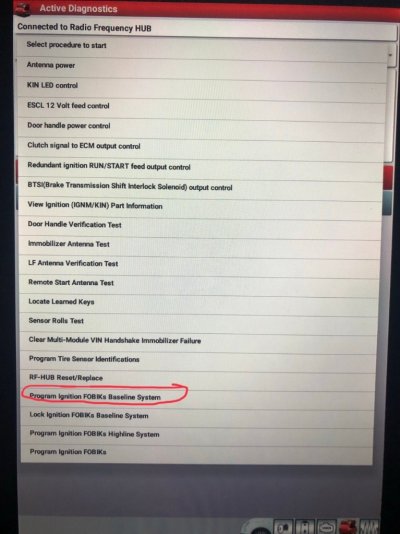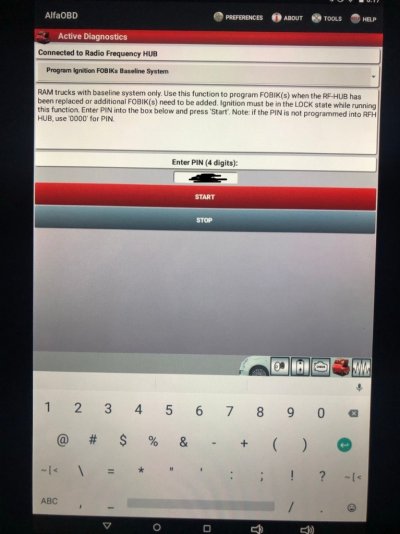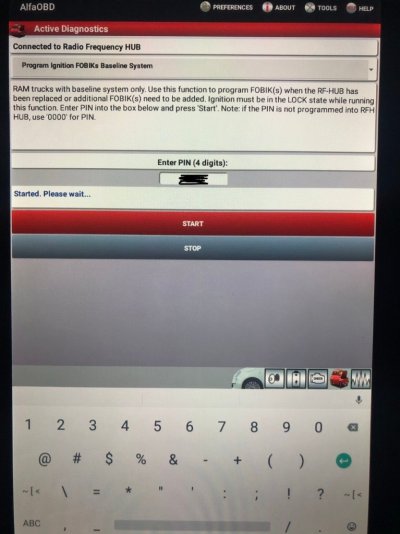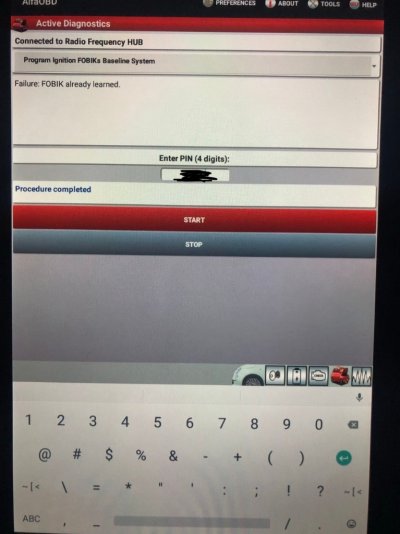A little walk through of how to program FOBIKs
First turn you truck on to accessory.(I always do this to connect to the RF Hub)
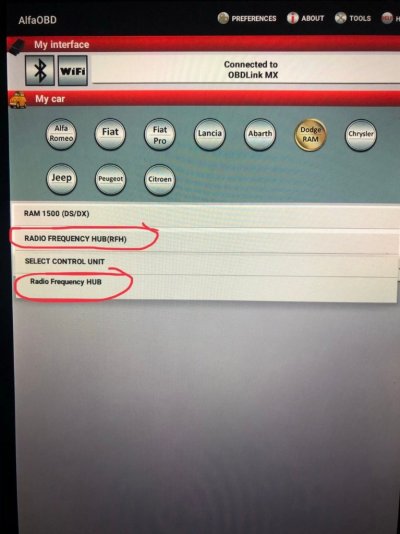
Select Radio frequency hub(RFH)
In the drop down select Radio frequency hub(this is the only option to select here)
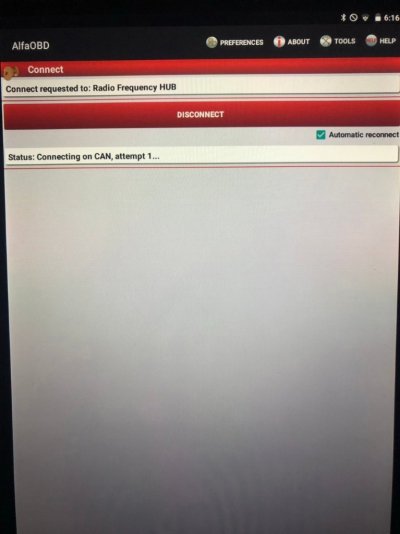
Connect to the RF Hub
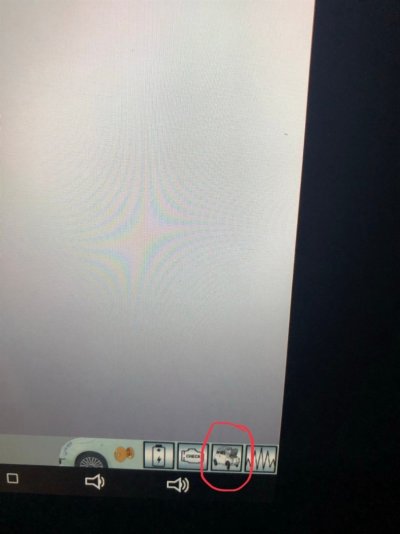
Once you’re connected. Locate the Car with the hood up on the bottom right hand corner. Click on it
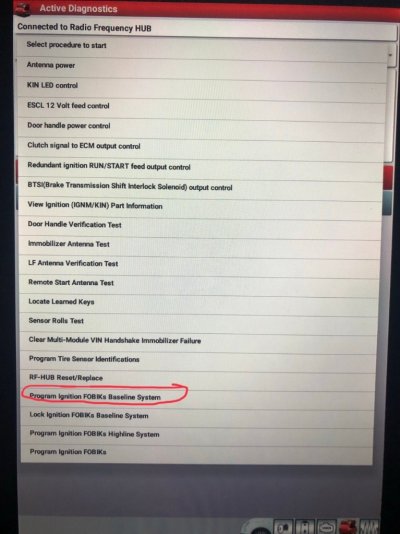
Click on the drop down menu. Almost all the way at the bottom select - Program Ignition FOBIKs Baseline system
At this point turn your key to the Lock Position(turn the truck off) and remove the key from the ignition
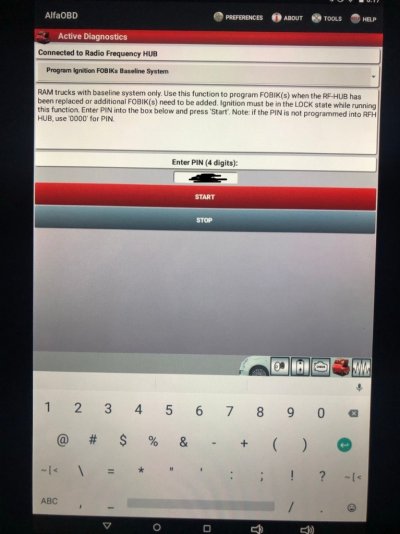
Place the FOBIK(Key) you’re wanting to program in the ignition and leave it in the off position
Enter you 4 digit pin provided by your local dealership
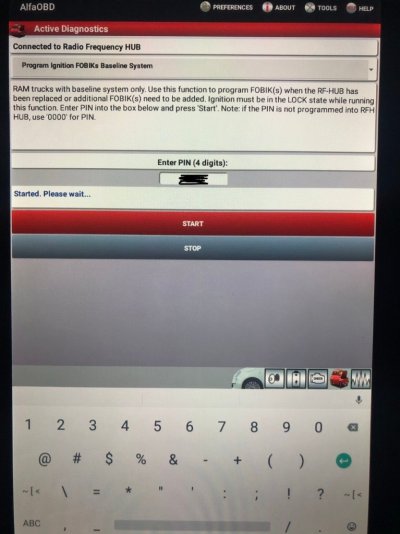
Click Start. Your screen should look something like this!
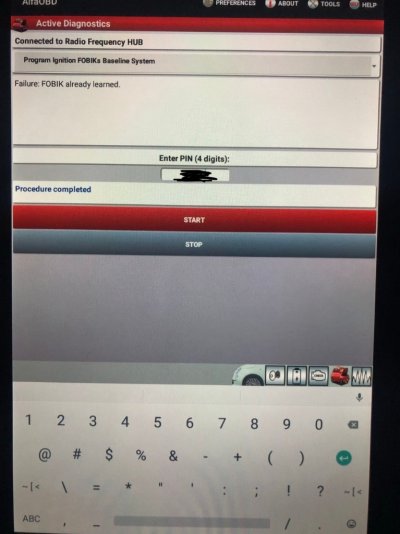
Once the process is complete you will see Procesure complete in blue. Please note the above dialogue box will say “FOBIK successfully paired” I think lol
If a key is already Paired to your truck. You will get the Failure error. “Failure FOBIK already learned”
Now start you truck up to make sure it was successfully paired!
2018 Black Pearl Ram 1500
LED Tail Lights, Black Quad Halogens with LED conversion, LED Black 3rd Break Light, Blacked Out Emblems, Rims & Grill, 8.4 UAQ conversion!