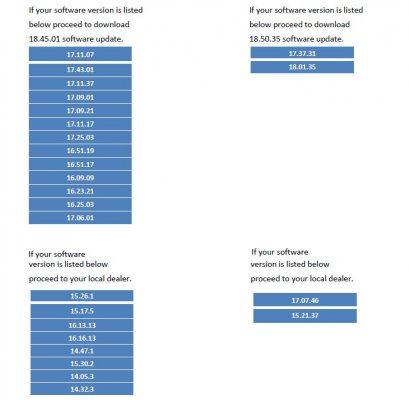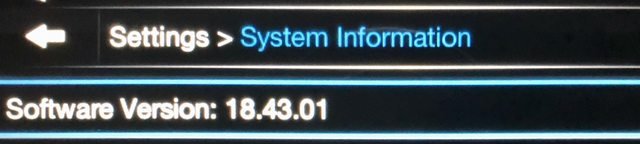- Joined
- Mar 30, 2014
- Posts
- 6,095
- Reaction score
- 4,174
- Location
- SC
- Ram Year
- 2022 Ram 1500 (5th Gen)
- Engine
- 5.7L
Starting a new thread that I can update/edit to help out.
DISCLAIMER: I am not a coder, developer, software guru, electrical engineer, etc. but I did sleep at a Holiday Inn Express once!
I am not responsible for you or what you do with your radio. I am simply trying to help those that can't get a verified VIN for their 8.4AN upgrade/swap/update.
.
Big thanks to @chrisbh17 for helping behind the scenes get additional info !
See TSB 08-089-19 LINKED BELOW
TSB 08-89-19 FOTA RAx v18.45.01.pdf
Here's the SW update instructions for when the files are available....
RRT-7153 RAx v18.45.01 Update Instructions.pdf
** Links will be in post 3 once I have them **
Need everyone to keep an eye out for an official v18.11.x or v18.43.x download file if it becomes available for each Ra4 VP4-NA year from 13-17 (& Ra3 Vp3-NA).
[C]** For those that get the OTA update, please last is know your truck/radio year, model, & final SW version from the settings menu or dealer menu **
(ie 17 Ra4 VP4-NA v18.45.01 or 15 RA3 Vp3-NA v18.11.07, etc) [/C]
There are a lot of folks out there with 8.4 upgrades and factory radios out of warranty this will affect on Nov 3.
See the TSB above and the Sierra Wireless technical document references by Chrisbh17 below.
List of current RAx Sw versions & what they will be updated to:
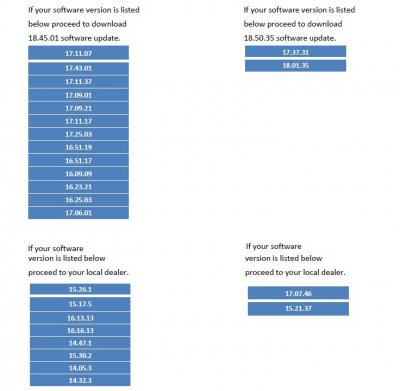
May try again to see about getting the other threads merged here.
Fried Dumpling's: uConnect Update ? thread.
Note: once all this is available, I will add what I can to...
INFO - 2013-2017 8.4AN FW Notes (RA4/VP4 NA).
M² Mods.
DISCLAIMER: I am not a coder, developer, software guru, electrical engineer, etc. but I did sleep at a Holiday Inn Express once!
I am not responsible for you or what you do with your radio. I am simply trying to help those that can't get a verified VIN for their 8.4AN upgrade/swap/update.
.
Big thanks to @chrisbh17 for helping behind the scenes get additional info !
See TSB 08-089-19 LINKED BELOW
TSB 08-89-19 FOTA RAx v18.45.01.pdf
Here's the SW update instructions for when the files are available....
RRT-7153 RAx v18.45.01 Update Instructions.pdf
** Links will be in post 3 once I have them **
Need everyone to keep an eye out for an official v18.11.x or v18.43.x download file if it becomes available for each Ra4 VP4-NA year from 13-17 (& Ra3 Vp3-NA).
[C]** For those that get the OTA update, please last is know your truck/radio year, model, & final SW version from the settings menu or dealer menu **
(ie 17 Ra4 VP4-NA v18.45.01 or 15 RA3 Vp3-NA v18.11.07, etc) [/C]
There are a lot of folks out there with 8.4 upgrades and factory radios out of warranty this will affect on Nov 3.
See the TSB above and the Sierra Wireless technical document references by Chrisbh17 below.
... A call out to anyone that wants to help - if you receive the 18.x software by OTA, please check the UConnect update site
(https://www.driveuconnect.com/support/software-update.html)
as often as you can, to see if the file becomes downloadable. Then download it and PM me (or anyone in this thread) that you have it. This seems like a real deal important update and with so many of us on upgraded head units, we're going to need the support.
Also, if anyone has a good relationship with a service department, see if you can talk to them and find out if/when THEY can download it, and even better if you can grab a copy.
FWIW, there are SO many vehicles affected, Im pretty sure it will be made available eventually, but I just dont know how long from now.
List of current RAx Sw versions & what they will be updated to:
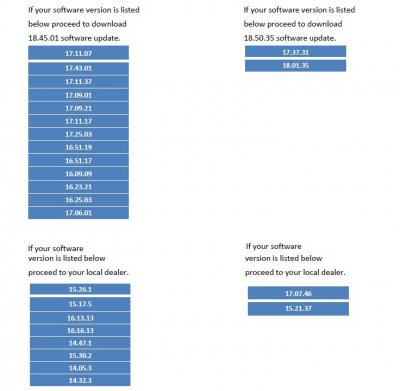
May try again to see about getting the other threads merged here.
Fried Dumpling's: uConnect Update ? thread.
Note: once all this is available, I will add what I can to...
INFO - 2013-2017 8.4AN FW Notes (RA4/VP4 NA).
M² Mods.
Last edited: