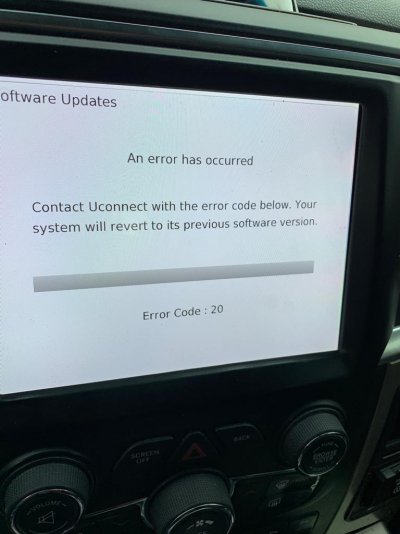I disconnected the battery and that didn’t seem to do anything. I then reset the radio through the settings screen. I drove around for a bit and it seems like the compass direction is working correctly now and it actually shows my truck moving on the map where before it was just staying in one place. But it is still not showing my location correctly. It still shows me in a different state. Im hoping maybe after a while it will fix itself. Another weird thing is the clock is about 30 mins slow and I have it set to sync with gps. But you would think that it would be an hour slow due to it showing in a different location. I’m waiting on an android device right now. Not sure if anything in Alfa obd would fix any of this or not. But am open to any other suggestions. I will update if it decides to fix itself.
Sent from my iPhone using Tapatalk
I experienced the exact thing when my GPS antenna connection was bad. You can test it by buying a cheap GPS antenna like this...
Xtenzi Navigation GPS Antenna Compatible with Select VW Audi Navigation Receiver - XT91836
https://smile.amazon.com/dp/B006AKVX2S/ref=cm_sw_r_cp_apa_i_xu5fEbZBW9VED
You'll need to shave off one of the mustard plug keys like this to make it fit...

Or you could get a neutral key Fakra splitter like this one and plug in both your new GPS antenna and your old SXM/GPS antenna simultaneously (since SXM still works) and it "should" fix you.
FAKRA Z Adapter Fakra Z Female to...
https://www.amazon.com/dp/B07H89BGLC?ref=ppx_pop_mob_ap_share
All that being said. If you think it's just a calibration issue I'm told there is a calibration trick.
Go to an empty parking lot.
Turn off the vehicle.
Open and close the door and let the dash lights go completely out.
Once the lights are all off open the driver's door and start the truck.
Drive the truck in several tight LEFT turns (in a circle essentially) with the driver's door open and your seat belt buckled the whole time.
Close the door, turn off the truck and let the dash lights go out.
End...
Sent from my HTC U11 using Tapatalk