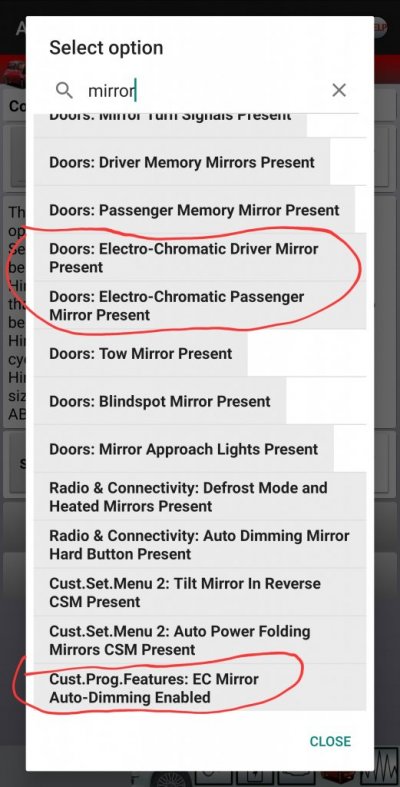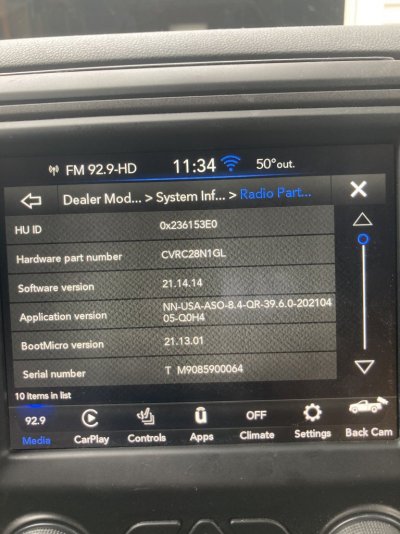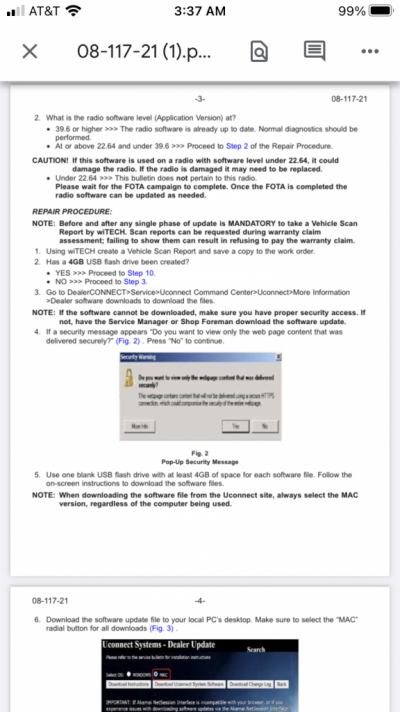I have the UAS, it’s a 2019 Classic. Just upgraded my manual dim mirror with an auto dim with smart beam. Did not appear that I needed to replace the header harness. I updated all the settings, I have the soft key for the auto high beam, but I don’t see one for the auto dim. I also confirmed for auto high beam, it indicates it’s on/off in the EVIC when I turn the high beams on/off, I just haven’t tested everything while driving at night yet. Just can’t find a soft key for the auto dim anywhere. Assumed it would be under the mirror settings but it isn’t. And I’ve checked a few other places as well.
Jumping in as I am reading in preparation for my '18 Rebel.
I was part of the recall batch where they gave us "base" interior mirrors when we "paid" for autodimming.
I didn't have the control on my UAx Radio (8.4 NAV) until I had to have my battery replaced. This somehow made the radio actually rescan the truck for the first time in apparently like 3 YEARS, and it was like "Oh, you have this thing... Okay, fine... I'll let you control it."
Except my truck now has issues with the radio where it usually doesn't show all the options at all for ~30s when I first start the truck. Even after removing the entire radio to fix the "delam", (which I missed a small spot, that causes it to open the bottom left uconnect option in any display mode if I push too hard...)