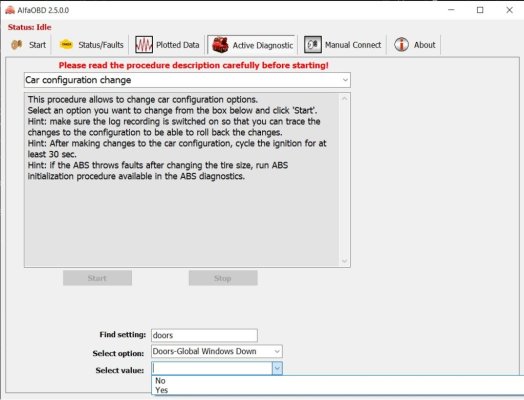A couple of weekends ago I programmed 2 new FOBs for my 09 1500. Everything worked fine, drove around the block with the new fob in the ignition (originally I only had 2 keys). Parked the truck for the night, went out the next day and it cranks just fine with the aftermarket remote start (runs for the 15 minutes and shuts off like it has for years) BUT when I put the keys in (any of them) it runs for 3 seconds and shuts off. I've looked off and on all week, but I can't really find anything.... The remote start mimics the key freq, so I'm not sure if it's the keys that have gone rogue or if there's ACTUALLY something wrong. It's throwing
U0236, as you can see from the Alfa screen shot, it's reading the keys....it's just not SEEING the keys in the ignition. I tried to find a wiring diagram, but the only thing I could come up with was for a 2012 Caravan (bodybuilder doesn't work and I tried downloading the service manual from the Z and I can't get it to open). Anyway, I figured the Caravan would be pretty close in troubleshooting and found
(A106) FUSED B+ CIRCUIT OPEN.....but that's all I got to go on.
View attachment 472663