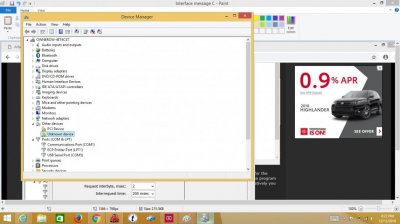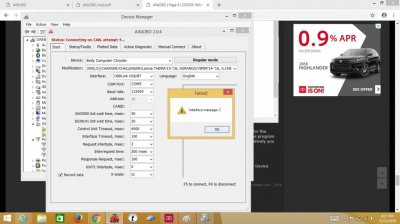chrisbh17
Senior Member
- Joined
- Oct 12, 2017
- Posts
- 6,691
- Reaction score
- 7,474
- Ram Year
- 2017
- Engine
- Hemi 5.7
Thanks. I only have access to my year (17) diagrams so this is helpful.
Sent from my Nexus 6P using Tapatalk
Disclaimer: Links on this page pointing to Amazon, eBay and other sites may include affiliate code. If you click them and make a purchase, we may earn a small commission.
Thanks. I only have access to my year (17) diagrams so this is helpful.
Infotainment gets the grid lines somehow, he mentions something about white wires in this video
I'm not promoting this just saying if they can do it surely we can do it somehow, although looking at the lines on this video I'm not sure why you want them looking in the bed
I do believe that is their aftermarket camera option not the OEM one.Infotainment gets the grid lines somehow, he mentions something about white wires in this video
I'm not promoting this just saying if they can do it surely we can do it somehow, although looking at the lines on this video I'm not sure why you want them looking in the bed
I do believe that is their aftermarket camera option not the OEM one.
Infotainment gets the grid lines somehow, he mentions something about white wires in this video
I'm not promoting this just saying if they can do it surely we can do it somehow, although looking at the lines on this video I'm not sure why you want them looking in the bed
I do believe that is their aftermarket camera option not the OEM one.
Scott...it maybe the aftermarket camera they are showing, but how is a camera by itself have the ability to show gridlines? They are just installing a cheap aftermarket camera into a stock brake light, then turning on the camera feed in the BCM with their Genie. And their Genie does not do programming, it does the same thing we do with the Alfa tool. In other words , where is the "brains" located that is putting up the gridlines? Inside the aftermarket camera?
Anyone successfully program their truck to allow Exhaust Brake on at every startup without having to select it?
Anyone successfully program their truck to allow Exhaust Brake on at every startup without having to select it?
The lines are built into the camera, that’s why they say to cut the wire on the harness to disable them. I had a cheap backup camera I added to my old truck and it was the same way and it had zero communication with the truck.Scott...it maybe the aftermarket camera they are showing, but how is a camera by itself have the ability to show gridlines? They are just installing a cheap aftermarket camera into a stock brake light, then turning on the camera feed in the BCM with their Genie. And their Genie does not do programming, it does the same thing we do with the Alfa tool. In other words , where is the "brains" located that is putting up the gridlines? Inside the aftermarket camera?
I will give an update tomorrow on the remote start. [ATTACH=full said:
I would contact Jeremy with Retroshop. When I talked with him a while back, I remember him saying they had to be wired a certain way I think.Hi I I finally got around to turning on my DRL's on my 2016 ram that has the switch back installed from Jeremy at the retro shop but the weird thing is they are amber when drl is active. When I turn on the headlights they go back to white, if I turn on just my park lights they are amber, If I turn off DRLs, everything works like it should.
I turned on the drls myself using OBDLINK MX and alphaobd I set the drls to optional drls, I set the drl location to turn signals, I set drl drop out to yes. The couple things I didn't turn on was dedicated drls which I think is if you have lights just for drl, and i didn't set the voltage to the drls so right now it sends 6.2volts or whatever it is the circuit provides.
Do you guys have any idea on how to fix this or maybe you have some insight on how the switch backs actually work and where the signal for white and amber comes from, I might be able to change the settings around.
Thanks!
Don't lose hope. Did you look at the first post and read through some of the how tos? Make sure you are connected and in the BCM. I highlighted the dropout feature below. Take your time scrolling through the list it is easy to pass.Well maybe this is't for me. I've been looking for a couple days and still can't find out how to do this
Fog lamps with high beams:
Fog lamp dropout enable
Select "No"
Folks are selecting 2017 for their 2018'sI just downloaded ALFAOBD and when I select my truck 2018 2500 and go function body computer and then control unit theres no 2018,,,,, just got it and waiting on bypass cable