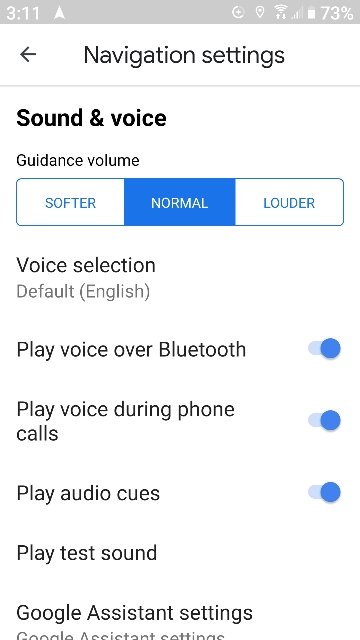Sam Baker
Junior Member
Just bought a new (to me) 2018 Ram 1500 Big Horn with 8.4 Uconnect 4C screen. Everything worked fine when I picked it up, but a couple of days ago, my phone nav (Waze, Apple Maps, and Google Maps) as well as my text notifications started coming out only my left speaker. The right speaker would keep playing music and the same volume and wouldn't quiet down at all. Turning up the head unit volume only turns up the music so unless the volume of the stereo is down pretty low, I can't hear any NAV or notifications.
I've tried 3 different cables (2 apple brand lightning cables and 1 off brand cable) and no change.
Everything works great if I'm connected via bluetooth - both speakers will fade down in volume, the nav/notifications are clearly heard and then the music fades back up - but not when connected to the cable using CarPlay. I've looked through all the settings, but can't figure this one out. Any suggestions or experience with this?
I've tried 3 different cables (2 apple brand lightning cables and 1 off brand cable) and no change.
Everything works great if I'm connected via bluetooth - both speakers will fade down in volume, the nav/notifications are clearly heard and then the music fades back up - but not when connected to the cable using CarPlay. I've looked through all the settings, but can't figure this one out. Any suggestions or experience with this?