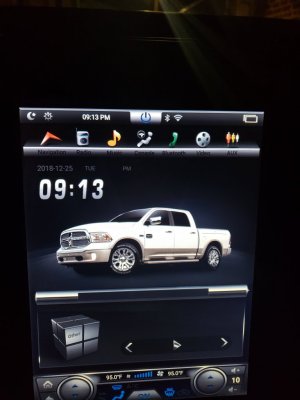Issue Troubleshooting: Contacted Phoenix Android Radios and they suggested checking the solder points. I de-soldered all and confirmed the board is not the issue. With no antennas it powers up and stays on no issue. Went ahead and connected the wifi same deal, all good! Connecting either the bluetooth and or the GPS though cause the issue. Ill update as I continue to discover things. So after thinking the issue was something shorting, then having a short moment of success I believe the issue came down to power.
The reason I bench tested my radio (which I also did when I first set it up originally with no issue) is to get all the apps loaded up and configured before sucking down my hotspot's data usage and to do it from the comfort of my house vs my truck.
Moving to a 14Volt power adapter did get me better results but still resulted in the unit shutting its self down and getting stuck in a boot loop. Installed in the truck and the issue has gone away.
I am working with Phoenix however to get my A/C controls back. My truck has auto a/c and the Dodge Ram Hi that worked with the original core board is not working now. I'll update once I get a response and hopefully a fix.
A/C Fix: Protocol WAS "BNR with AC" changing it to changvuatong with bagu fixed the a/c control
-------------------------------------------------
Well, went ahead and did the swap, was really easily actually. However now I am stuck in a boot loop. After install was able to boot up and access everything, I started to get all my settings back (you will be starting with a brand new unit essentially, no settings, no apps). And now it is stuck in a loop. Goes from boot menu to black screen to boot menu. No amount of power downs, reset buttons seems to get it back. Putting back in the old board seems to bring the unit back to life as does leaving it unpowered for a few minutes. Then if it boots, stays on about 2 minutes and then continues it's boot cycle. Maybe an overheating issue? The new board has a WAY BETTER heatsink and it is hardly warm to the touch after the cycling. So I'll be reaching out to Phoenix Radio and seeing if I can get any answers as to what is going on. I'll go ahead and do the writeup with photos as I'm the install is pretty straightforward and I can't see how it is causing the cycling issue.