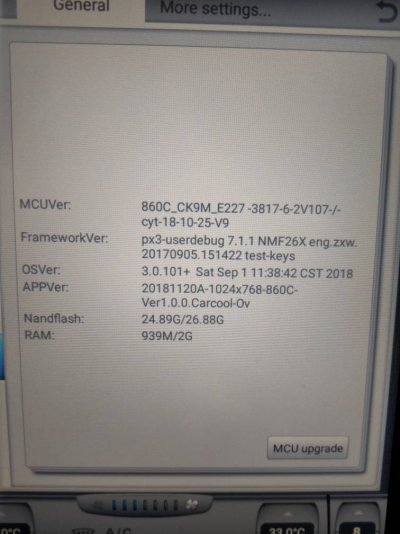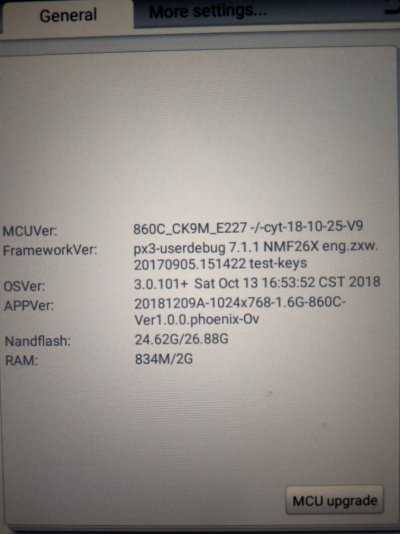mdifilippo
Senior Member
If the board doesn't come free after removing the 3 screws STOP! Check for the red glue.


Step 4: Lift up on the board and use some pressure to remove the "core board" from the "main board", remember your Wifi and GPS connections are short, the Blue tooth is a short but free wire so that will not be taunt.
Comparing the two "core boards" you'll notice the new one has a large heatsink over the entire exposed surface. And the 3 antenna ports on the side.

Step 5: Heat up the soldering iron and carefully de-solder the connections on the existing "core board" using a solder sucker may be helpful in removing the solder. Each connection has 2 solder points, the ground which is the outside most solder pad and the signal which is the smaller, inner solder point. On the antenna wires the ground is the insulated sheathing (metal part, not plastic) and the signal is the thinner interior wire. Add some solder to the new solder points on the board and solder on the wires the same way they were originally.
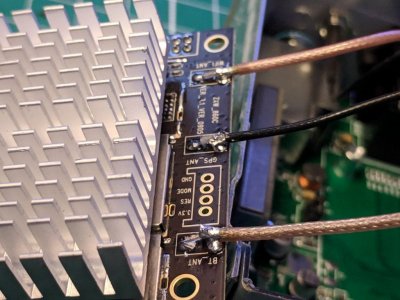
Step 6: Seat the new "core board" onto the "main board" ensure it is fully seated and screw down.

Step 7: Attach the ribbon cable and lock back the connector. You should be all set at this point! When you turn it back on you are starting with a fresh unit. You'll need to go through all your settings and reload apps.


Step 4: Lift up on the board and use some pressure to remove the "core board" from the "main board", remember your Wifi and GPS connections are short, the Blue tooth is a short but free wire so that will not be taunt.
Comparing the two "core boards" you'll notice the new one has a large heatsink over the entire exposed surface. And the 3 antenna ports on the side.

Step 5: Heat up the soldering iron and carefully de-solder the connections on the existing "core board" using a solder sucker may be helpful in removing the solder. Each connection has 2 solder points, the ground which is the outside most solder pad and the signal which is the smaller, inner solder point. On the antenna wires the ground is the insulated sheathing (metal part, not plastic) and the signal is the thinner interior wire. Add some solder to the new solder points on the board and solder on the wires the same way they were originally.
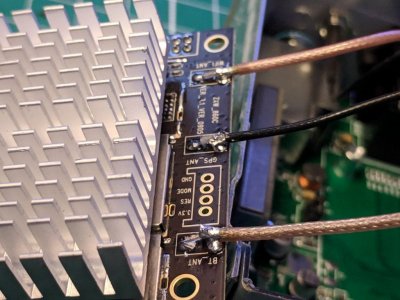
Step 6: Seat the new "core board" onto the "main board" ensure it is fully seated and screw down.

Step 7: Attach the ribbon cable and lock back the connector. You should be all set at this point! When you turn it back on you are starting with a fresh unit. You'll need to go through all your settings and reload apps.