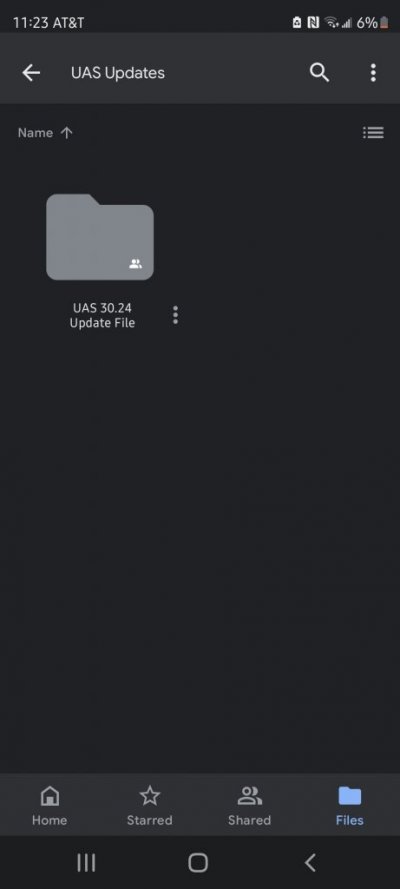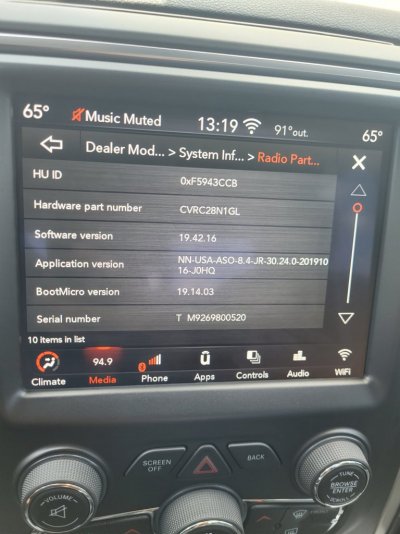Julio Perez
Junior Member
Good Morning,
I've updated my 2019 classic UAS from 21.11.11 to 30.25 successfully in hopes of no longer being yelled at by the uconnect system since it defaults at 15 no matter which way I adjust it.
Any ideas?
I've updated my 2019 classic UAS from 21.11.11 to 30.25 successfully in hopes of no longer being yelled at by the uconnect system since it defaults at 15 no matter which way I adjust it.
Any ideas?