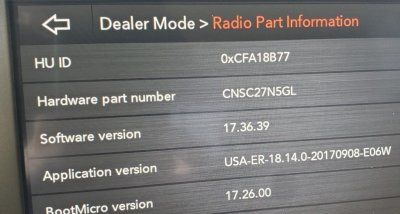I tried CD, doesn't work, I tried everything, my last ditch effort is to go buy a "Kingston" USB stick although I also see this (image below). I don't think Sys Info should be blank though? Everything seems to work, I just bought the truck but I'd feel better if Sys Info actually had information about versions in it. I called the dealer, they want $150 to "look" at it, no thanks, Uconnect should really be resolving the issues and getting their ducks in a row!
Question for anybody with knowledge, going to Uconnect site I put in my VIN and it says I am due 18.45.01 which I tried to install to no avail, where else can I find the current version of the firmware installed on my radio.
I have seen others have been sent a USB stick by Uconnect, how do I jump on that bandwagon?