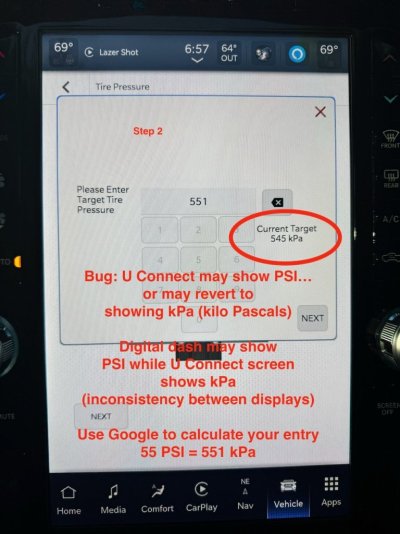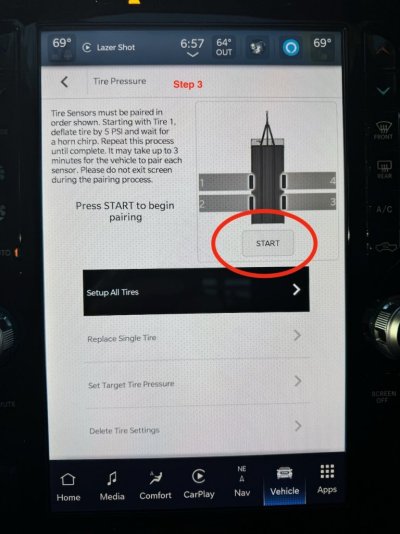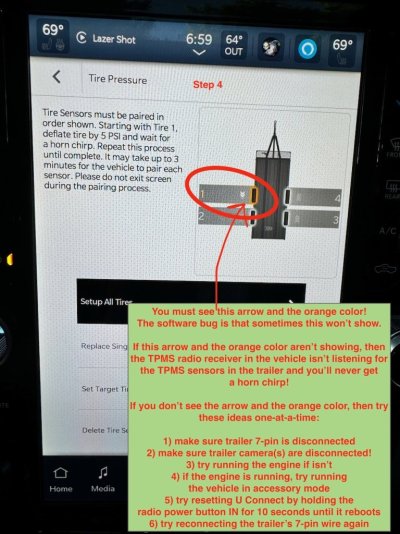EveryoneIsAnother
Junior Member
After upgrading from a 2022 RAM 1500 Limited to a 2024 RAM 3500 Mega Cab Limited, I was dismayed by the still-buggy U Connect 5 software and its shoddy ability to pair with my old trailer Tire Pressure Monitoring System (TPMS) sensors from my 2022 RAM (Trailer TPMS sensors are Mopar part number # 68516743AA).
In my case, the U Connect bug was that the trailer TPMS screen on the U Connect trailer settings page failed to show an orange indicator and tire-pairing arrow due to U Connect's buggy software, which resulted in trailer TPMS pairing never succeeding because the vehicle's trailer TPMS radio receiver wasn't actually in 'listening' mode yet. To work around this bug and get the orange indicator and pairing arrows to show, I did the following steps:
1) turned off the vehicle and completely disconnected the trailer's surround camera and 7-pin wire
2) put the RAM into Accessory Mode (2 presses of the start button with key in vehicle)
The above steps finally got around the software bug and enabled the trailer TPMS radio to begin listening mode as indicated in the attached screen shots. Sensor pairing then went off without a hitch (pun intended). This was an aggravating problem to troubleshoot because U Connect gives no indication that the trailer TPMS receiver radio isn't listening. I made this post to help others who might be searching Google & YouTube in vain for an answer. See attached pics.
Hope this helps someone else!
In my case, the U Connect bug was that the trailer TPMS screen on the U Connect trailer settings page failed to show an orange indicator and tire-pairing arrow due to U Connect's buggy software, which resulted in trailer TPMS pairing never succeeding because the vehicle's trailer TPMS radio receiver wasn't actually in 'listening' mode yet. To work around this bug and get the orange indicator and pairing arrows to show, I did the following steps:
1) turned off the vehicle and completely disconnected the trailer's surround camera and 7-pin wire
2) put the RAM into Accessory Mode (2 presses of the start button with key in vehicle)
The above steps finally got around the software bug and enabled the trailer TPMS radio to begin listening mode as indicated in the attached screen shots. Sensor pairing then went off without a hitch (pun intended). This was an aggravating problem to troubleshoot because U Connect gives no indication that the trailer TPMS receiver radio isn't listening. I made this post to help others who might be searching Google & YouTube in vain for an answer. See attached pics.
Hope this helps someone else!