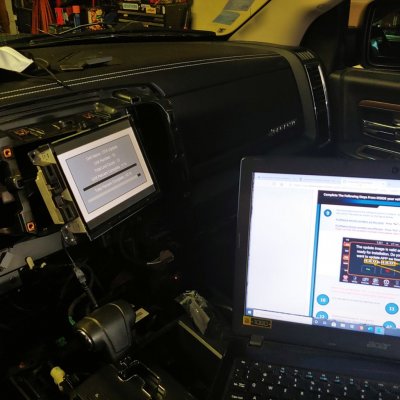darleyhavidson
Member
The 2013 RAM 1500 UConnect 8.4 has an update that I would like to upload. The radio does not acknowledge the media hub ports that are located in the console. I replaced the media hub and still have the same issue.
So, how do I upload the firmware update without a working USB? In one of my related posts, I believe the radio is causing the HVAC system to act incorrectly (vent selection, temperature selection, etc.) and UConnect Customer Service says the update should fix the issue.
But, I can't get the update to upload through the media hub port. So, what is my next course of action, short of buying a discontinued radio?
dh
So, how do I upload the firmware update without a working USB? In one of my related posts, I believe the radio is causing the HVAC system to act incorrectly (vent selection, temperature selection, etc.) and UConnect Customer Service says the update should fix the issue.
But, I can't get the update to upload through the media hub port. So, what is my next course of action, short of buying a discontinued radio?
dh