shaftman_05
Senior Member
- Joined
- Mar 1, 2014
- Posts
- 237
- Reaction score
- 36
- Location
- Southern Michigan
- Ram Year
- 2014
- Engine
- Hemi 5.7
...Biwanow also has a 3500?
Last edited:
Disclaimer: Links on this page pointing to Amazon, eBay and other sites may include affiliate code. If you click them and make a purchase, we may earn a small commission.
...Biwanow also has a 3500?
2013 and up are more finicky than older models. The are "smarter". I had one as well in my 2014. I used a work around I can access...
Shaftman, so what's that work around you were talking about there?
I've got my Silver+ package but I'm having issues interpreting the software download instructions.
I'm not the most computer-savvy person but I seem to be having a serious problem with these.
Swenglish is not my strongest suit....
Any help that forum members can provide will be greatly appreciated.
Anybody????
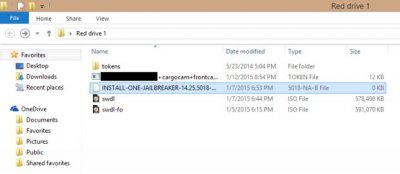
Do you mean the Customtronix mod?
Is there a download link to the directions or something you can upload? There may not be many people that have forked over the money for it but if there is something we can read you may get some help. cgeorgemo or cptwing may have done the front cam/chmsl mod and chime in but I'm not sure. (I haven't but I'm interested).
Hope you get some feedback.
Sent from my "Up All Night Sleep All Day" Nexus 5!
Yes I have downloaded and installed the RAX silver. Do not delete any of the emails they sent you!!! One email will contain a "Token File" this is a unique license file coded to your vin, with out this file you cannot install the program. I believe the actual download link is contained in this email or another.
First you download the file, the file if I remember right is a RAR file.
1 Download file to a destination folder, on your desktop where ever, this will just be a holding location for the compressd RAR file.
2 Format a thumb drive to FAT32 they reccomend 8 gig, but 4 is plenty.
3 Open the RAR file and extract the files to the thumb drive, you may have to install WIN RAR (free download on cnet and other places.)
4 Copy paste the token file from the email onto the same thumb drive.
Now you are ready to install it simply turn the ignition to on and plug in the thumb drive and follow the prompts "Do not turn off Ignition until complete or you could brick your radio". There are videos on you tube on how this is done, (Google "Customtronix, RAX, Jailbreak ETC") but really, just follow the prompts. It will say new device cargo cam found, new device front cam found do you want to install etc.
One word of advice the front cam will come on every time you stop, and go out at about 10 mph. If you install the software for the front cam, it will still activate the cam when you stop even if you do not physically install the cam, without the cam it will display a blue screen every time you stop, some folks would find this very annoying. Unfortunately there is no way to change this, it would be nice if it came on initially when you start off and not keep coming unless you forced it. The cargo cam as you know can be turned on anytime you want.
One other thing that happens I find odd, is when I use my remote starter, the radio comes on and displays the back up cam, it did not do that before I installed the jailbreak.
If I think of it tonight I will post a screenshot of what the file structure should look like on the thumb drive.
Below is a screen shot of the jailbreak software loaded on my thumb drive, and ready to be used, the file name
that has been redacted contains my vin yours will contain yours.
View attachment 44829

