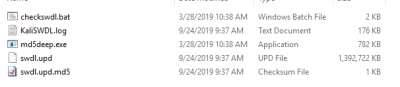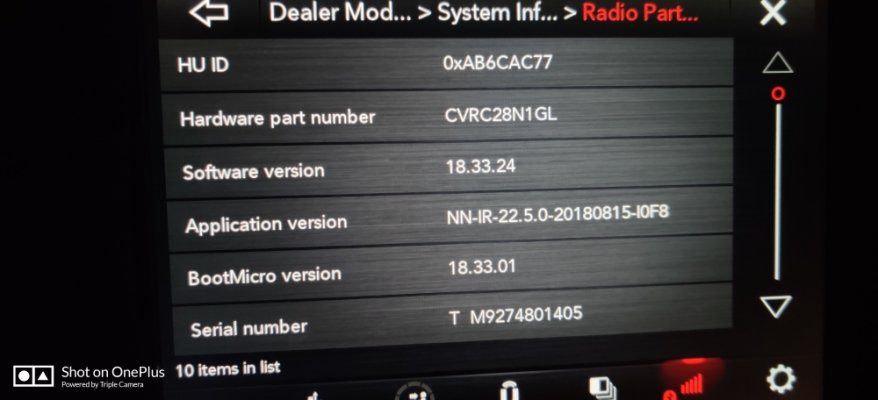- Joined
- Mar 30, 2014
- Posts
- 6,096
- Reaction score
- 4,175
- Location
- SC
- Ram Year
- 2022 Ram 1500 (5th Gen)
- Engine
- 5.7L
Same Unlock code will be needed for anyone that gets the radio. Indicate the year, model and PN of it. Also identify if the harnesses and modules/etc (if included) are for a 14-17 1500 (7 speed) or a 13-17 2500/3500 (4 speed fan).Hello All, This is my first post here and judging by the 108 pages you guys can answer my question I done the 8.4 upgrade in my truck and it worked fine, My question is i am now selling the kit on ebay and am wondering if the person that buys it will have any problems , i have been asked a few questions and to my knowledge shouldnt be a problem , should not require programming ?? The unlock code will still work for them ?? Thanks for any help
Sent from my SM-G960U using Tapatalk