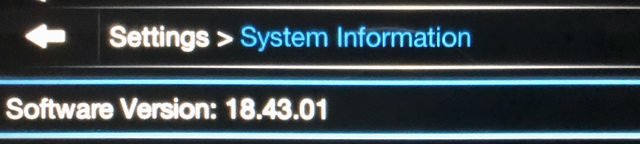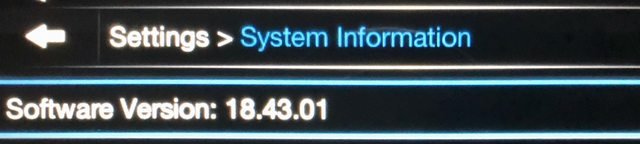- Joined
- Mar 30, 2014
- Posts
- 6,098
- Reaction score
- 4,178
- Location
- SC
- Ram Year
- 2022 Ram 1500 (5th Gen)
- Engine
- 5.7L
Starting a new thread that I can update/edit to help out.
See TSB 08-089-19 LINKED BELOW
View attachment TSB 08-89-19.pdf
Will see about getting the other threads merged here.
Fried Dumpling's: uConnect Update ? thread.
Need everyone to keep an eye out for an official v18.11.x download file if it becomes available for each Ra4 VP4-NA year from 13-17 (& Ra3 Vp3-NA).
There are a lot of folks out there with 8.4 upgrades and factory radios out of warranty this will affect on Nov 3. See the TSB
M² Mods.
See TSB 08-089-19 LINKED BELOW
View attachment TSB 08-89-19.pdf
Will see about getting the other threads merged here.
Fried Dumpling's: uConnect Update ? thread.
Need everyone to keep an eye out for an official v18.11.x download file if it becomes available for each Ra4 VP4-NA year from 13-17 (& Ra3 Vp3-NA).
There are a lot of folks out there with 8.4 upgrades and factory radios out of warranty this will affect on Nov 3. See the TSB
... A call out to anyone that wants to help - if you receive the 18.x software by OTA, please check the UConnect update site (https://www.driveuconnect.com/support/software-update.html) as often as you can, to see if the file becomes downloadable. Then download it and PM me (or anyone in this thread) that you have it. This seems like a real deal important update and with so many of us on upgraded head units, we're going to need the support.
Also, if anyone has a good relationship with a service department, see if you can talk to them and find out if/when THEY can download it, and even better if you can grab a copy.
FWIW, there are SO many vehicles affected, Im pretty sure it will be made available eventually, but I just dont know how long from now.
M² Mods.
Last edited:


 Glad it worked.
Glad it worked. There appear to be two (2) updates. I got the 1st done by starting the download immediately while keeping the truck running. I was able to see the update install on the screen; typical progress bar on any computer... I thought I might be done but the radio still didn't work. When I changed screens the "update" message appeared again!
There appear to be two (2) updates. I got the 1st done by starting the download immediately while keeping the truck running. I was able to see the update install on the screen; typical progress bar on any computer... I thought I might be done but the radio still didn't work. When I changed screens the "update" message appeared again!