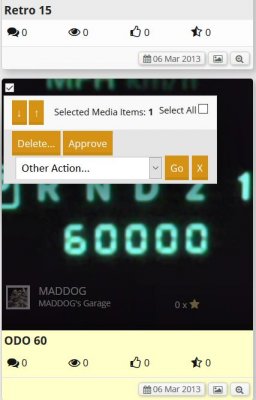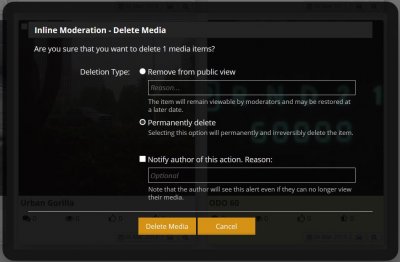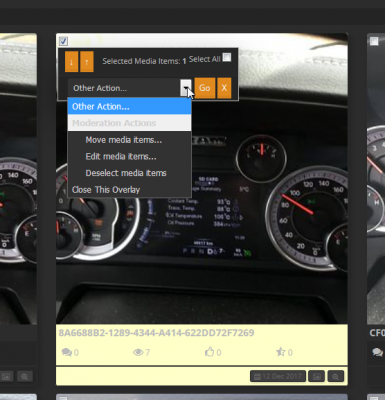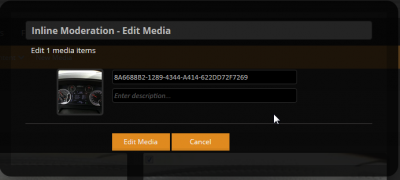Ok, what am I missing here? Unable to see how to use uploaded pic in sig?
1. Go to your profile links under your user name at the top right of any RamForum page. Your user name is right under the banner.
2. Hover over your user name. You'll see a popup box appear. Click on "Signature".
3. Open a second browser section and find your uploaded picture. It can be in your album or on another photo repository.
4. Copy the URL of your picture.
5. Return to your "Edit Signature" page you opened on RamForum.com
6. Click on the "Insert Image" icon in the tool bar above the signature text box.
7. A popup box will appear. Copy your picture's URL in the "Image URL" blank. You can also edit your signature text at this time if you wish.
8. Click on the "Insert" button at the bottom of the popup. The popup will then disappear.
9. Scroll down and click on "Save Changes".
I tried to do a simple copy and paste from my picture file to the signature edit text box and had no success with that.