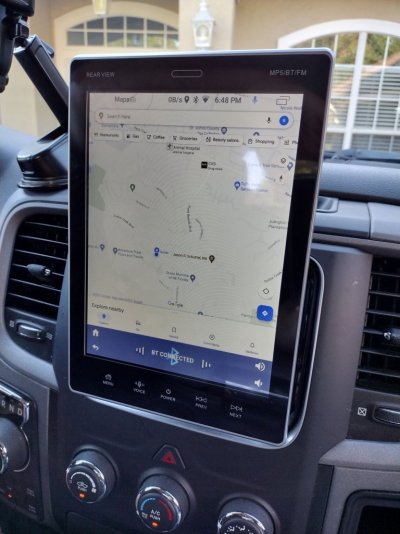osprey92
Senior Member
- Joined
- May 1, 2017
- Posts
- 143
- Reaction score
- 53
- Ram Year
- 2017
- Engine
- Hemi 5.7
About two years ago, I had popping and lost three door speaker outputs in my Tradesman Crew Cab 4x4. As I was not getting power to the speakers off the Y adaptor, I had assumed the non-factory Android head unit had a failure. To address it, I bought a 10" Android radio and a JBL 4 channel amp, intending to repair/replace/upgrade everything. Well, Covid-19 made my wife and I work at home employees, and completing the job lost priority with no daily commute. Fast forward to this month, I've been spending a few hours on the weekends getting everything installed. I will say it was easier than I thought, and despite best efforts at planning, I discovered a few things along the way. And I'll give you my opinion if the upgrade was worth it.
What I installed:
Android 9, 10" Radio 9520A (advertised with 64GB storage, 8GB memory, 8 core processor - more on this)
American International Mounting Kit CDK656 (radio bezel)
JBL Stage Amplifier A6004 (60Wx4@4ohms)
Stage3 527 speakers (doors)
Metra speaker frame panels
Metra radio bezel frame
Metra Axxess LC-CHRC-01 (main harness)
Metra Axxess ASWC-1 Interface/Steering Wheel Control
Metra 72-6514 Y speaker harness
40-EU55 Antenna Adapter
Speakers - speakers are capable of 200W, but not thumpers. I value clarity and range over loudness. These required mounting to a 6x9 frame as part of the install into the door. They are shallow profile and do not require spacers to avoid any window frame contact.
Radio - from experience I knew I would need to slightly widen the bezel to accept the 2DIN radio. A detail sander made this quick work - 2 min. Once that was done, I slipped the bezel over the display and for a test fit and quickly learned it was impossible to mount the bezel to the dash frame. The solution is to snap the radio into the trim facia/frame then mount the trim frame. This leaves the radio frame unscrewed but seems to work. I'll skip the boring details on wiring, bit it is pretty much match wires from radio with Metra harness, radio, antenna adaptor, and amp.
Amplifier - install as directed. I placed this under the rear seat on the drivers side. I used a power kit I purchased off Amazon that included the inline fuse. The power from the battery runs through the firewall following a current wired entry point, under the door plate trim to the back seat. I mounted the amp on a 8x10 bamboo block, and used velcro to secure the block to the rear matting. I had previously completed the rear seat mod and used one of the body bolts as the ground to frame. For the channel inputs to the amp off the radio harness, and returning to the Metra wiring harness, I used the passenger side to run the wires. Tip: I cut all wires to length then wrapped them with electrical tape, giving me a single bundle of wires, which was much easier to run under the carpet just inside the front/rear running boards.
As I mentioned, I discovered a few things in doing this install. First, in my truck (base 2017 Tradesman Crew 4x4), the dash and front door speakers are on same channel. While I had planned to feed the dash off the head unit, I planned the amp needs with powering all 4 the door speakers off the amp. Second, the configuration of the Android radio is falsely advertised. I downloaded a config program off the Play store that shows discrete UI settings the manufacture used. In the settings are fake memory, fake storage, fake processor (how it is actually coded) that display instead of actual settings. An Android unit with with 64GB storage, 8GB memory, 8 core processor is usually pretty zippy. This unit with 16GB storage and 1 GB memory on an A4 processor lags. Third, I had to download another UI (Pear) as the installed UI was horrible. Lastly, the IPS display has a narrow viewing angle and the glare as a driver needing to operate settings makes this almost unusable at certain times of day. At night, it is a fantastic panel. Also included was a microphone but I cannot figure out how to connect to head unit (no mic jack, not working as audio in) which I need to be hands free while driving. One last item I will mention is that the speaker issue was NOT the older head unit. It turned out that 3 non-Metra branded Y splitters for the speaker connection had broken interface pins. The one Metra Y splitter was ok. I replaced the bad ones with Metra Y splitters, part number
Metra 72-6514.
Rethinking the install - If I did this over, I would either stick with a 7" unit that fits in the bezel, find an LED panel with a wider viewing angle, or perhaps use an earlier model iPad with some modifications.
What I installed:
Android 9, 10" Radio 9520A (advertised with 64GB storage, 8GB memory, 8 core processor - more on this)
American International Mounting Kit CDK656 (radio bezel)
JBL Stage Amplifier A6004 (60Wx4@4ohms)
Stage3 527 speakers (doors)
Metra speaker frame panels
Metra radio bezel frame
Metra Axxess LC-CHRC-01 (main harness)
Metra Axxess ASWC-1 Interface/Steering Wheel Control
Metra 72-6514 Y speaker harness
40-EU55 Antenna Adapter
Speakers - speakers are capable of 200W, but not thumpers. I value clarity and range over loudness. These required mounting to a 6x9 frame as part of the install into the door. They are shallow profile and do not require spacers to avoid any window frame contact.
Radio - from experience I knew I would need to slightly widen the bezel to accept the 2DIN radio. A detail sander made this quick work - 2 min. Once that was done, I slipped the bezel over the display and for a test fit and quickly learned it was impossible to mount the bezel to the dash frame. The solution is to snap the radio into the trim facia/frame then mount the trim frame. This leaves the radio frame unscrewed but seems to work. I'll skip the boring details on wiring, bit it is pretty much match wires from radio with Metra harness, radio, antenna adaptor, and amp.
Amplifier - install as directed. I placed this under the rear seat on the drivers side. I used a power kit I purchased off Amazon that included the inline fuse. The power from the battery runs through the firewall following a current wired entry point, under the door plate trim to the back seat. I mounted the amp on a 8x10 bamboo block, and used velcro to secure the block to the rear matting. I had previously completed the rear seat mod and used one of the body bolts as the ground to frame. For the channel inputs to the amp off the radio harness, and returning to the Metra wiring harness, I used the passenger side to run the wires. Tip: I cut all wires to length then wrapped them with electrical tape, giving me a single bundle of wires, which was much easier to run under the carpet just inside the front/rear running boards.
As I mentioned, I discovered a few things in doing this install. First, in my truck (base 2017 Tradesman Crew 4x4), the dash and front door speakers are on same channel. While I had planned to feed the dash off the head unit, I planned the amp needs with powering all 4 the door speakers off the amp. Second, the configuration of the Android radio is falsely advertised. I downloaded a config program off the Play store that shows discrete UI settings the manufacture used. In the settings are fake memory, fake storage, fake processor (how it is actually coded) that display instead of actual settings. An Android unit with with 64GB storage, 8GB memory, 8 core processor is usually pretty zippy. This unit with 16GB storage and 1 GB memory on an A4 processor lags. Third, I had to download another UI (Pear) as the installed UI was horrible. Lastly, the IPS display has a narrow viewing angle and the glare as a driver needing to operate settings makes this almost unusable at certain times of day. At night, it is a fantastic panel. Also included was a microphone but I cannot figure out how to connect to head unit (no mic jack, not working as audio in) which I need to be hands free while driving. One last item I will mention is that the speaker issue was NOT the older head unit. It turned out that 3 non-Metra branded Y splitters for the speaker connection had broken interface pins. The one Metra Y splitter was ok. I replaced the bad ones with Metra Y splitters, part number
Metra 72-6514.
Rethinking the install - If I did this over, I would either stick with a 7" unit that fits in the bezel, find an LED panel with a wider viewing angle, or perhaps use an earlier model iPad with some modifications.
Attachments
Last edited: