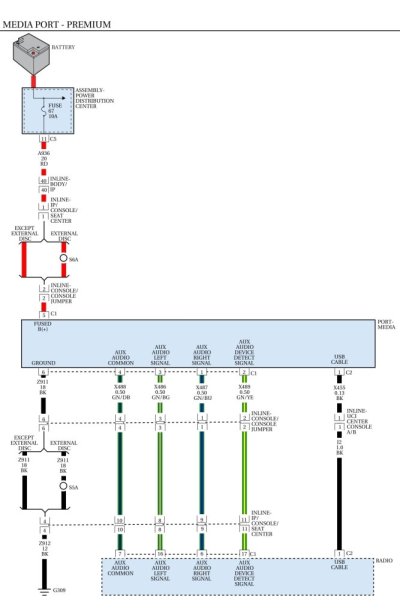Mavrick813
Junior Member
As the title says I have a 2019 Ram Bighorn Classic with wired Carplay. I have an Iphone 15 Pro Max and an Apple wire brand new.
When I got the truck in 2020 I had some issues with the head unit not identifying my phone via Carplay even though the phone would be charging while plugged in, The dealership swapped the head unit and sent me on my way. 2 days later we were back to the same issue, Phone charges but no Carplay. This is really frustrating because my Nav is through Carplay.
The dealership swapped the head unit again and I haven't had any lasting issues until recently. The new symptom would be that i'd lose Carplay, unplug my phone and plug it back in and Carplay would come back.
However since I upgraded to my 15 Pro Max, Carplay is hit or miss some days it just doesn't work at all. So the dealership is replacing the head unit again. BUT!
This is what they're telling me, The head unit I have is Z8461703AC, and the unit they are going to be putting in is Z8331635AO. They believe that since its a new Part Number that there are changes. I can't figure out what those changes are.
I've contemplated trying to swap out to a whole new system and was trying to find a detailed thread here that would give me explicit part numbers and details on how to do that but everything I find is basically people asking this question and "Jimmy" saying that once he gets parts he'll do a walk through. I can't locate the walk through...
Any insight would be helpful..
Thanks
MIke
When I got the truck in 2020 I had some issues with the head unit not identifying my phone via Carplay even though the phone would be charging while plugged in, The dealership swapped the head unit and sent me on my way. 2 days later we were back to the same issue, Phone charges but no Carplay. This is really frustrating because my Nav is through Carplay.
The dealership swapped the head unit again and I haven't had any lasting issues until recently. The new symptom would be that i'd lose Carplay, unplug my phone and plug it back in and Carplay would come back.
However since I upgraded to my 15 Pro Max, Carplay is hit or miss some days it just doesn't work at all. So the dealership is replacing the head unit again. BUT!
This is what they're telling me, The head unit I have is Z8461703AC, and the unit they are going to be putting in is Z8331635AO. They believe that since its a new Part Number that there are changes. I can't figure out what those changes are.
I've contemplated trying to swap out to a whole new system and was trying to find a detailed thread here that would give me explicit part numbers and details on how to do that but everything I find is basically people asking this question and "Jimmy" saying that once he gets parts he'll do a walk through. I can't locate the walk through...
Any insight would be helpful..
Thanks
MIke