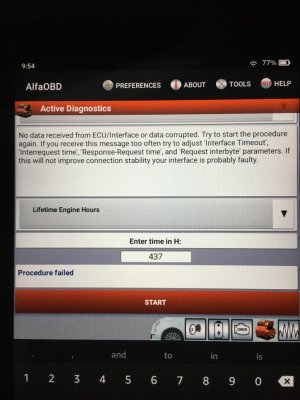Policeboss
Member
Has anyone had an issue with AlfaObd mileage correction not working after upgrading their EVIC 7" cluster?
I have a 2014 3500 6.7L diesel SRW Tradesman and recently purchased a used 7" EVIC (diesel). I also purchased a MX+ and the AlfaOBD app to correct the mileage/Idle/Drive time. I was successful in changing the Idle/Drive Time but can not get the mileage to change. I'm using AlfaOBD Version 2.1.7.4
Any help would be greatly appreciated.
During correction AlfaOBD says Successful to let vehicle sleep, When I return mileage hasn't changed. Cluster also displays "Continental" While flashing,,
I have a 2014 3500 6.7L diesel SRW Tradesman and recently purchased a used 7" EVIC (diesel). I also purchased a MX+ and the AlfaOBD app to correct the mileage/Idle/Drive time. I was successful in changing the Idle/Drive Time but can not get the mileage to change. I'm using AlfaOBD Version 2.1.7.4
Any help would be greatly appreciated.
During correction AlfaOBD says Successful to let vehicle sleep, When I return mileage hasn't changed. Cluster also displays "Continental" While flashing,,