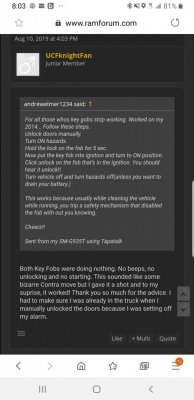troutspinner
Senior Member
- Joined
- Sep 9, 2014
- Posts
- 1,256
- Reaction score
- 435
- Location
- Gilbertsville, Pa
- Ram Year
- 2019 Big Horn Crew Cab
- Engine
- 5.7 Hemi
I responded to a thread yesterday about a Key FOB issue and I mentioned my Key FOB was not working either and it prompted me to finally get off my butt and look at it.
This is on a 2014 Ram with a typical Key FOB, not a push button start vehicle. Anyways, I remembered a video I seen on YouTube where someone showed that their FOB did not unlock or remote start the vehicle but oddly, lights on the dash / security system did respond to remote presses. I tried mine and this was exactly the same issue.
I don't even know why I thought of it but I inserted the key and started the truck. While it was running and the key was in the ignition, I pressed the lock and unlock buttons on the remote a few times. I shut the truck off, removed the key and "magically" the key FOB started to work as normal again, locking, unlocking and remote starting the truck.
I can only assume it was a glitch or the key needed to be recognized / authorized again by the truck. As the title says, YMMV as this is a very specific scenario but I figured I would post this so it could possibly help someone having similar issues.
This is on a 2014 Ram with a typical Key FOB, not a push button start vehicle. Anyways, I remembered a video I seen on YouTube where someone showed that their FOB did not unlock or remote start the vehicle but oddly, lights on the dash / security system did respond to remote presses. I tried mine and this was exactly the same issue.
I don't even know why I thought of it but I inserted the key and started the truck. While it was running and the key was in the ignition, I pressed the lock and unlock buttons on the remote a few times. I shut the truck off, removed the key and "magically" the key FOB started to work as normal again, locking, unlocking and remote starting the truck.
I can only assume it was a glitch or the key needed to be recognized / authorized again by the truck. As the title says, YMMV as this is a very specific scenario but I figured I would post this so it could possibly help someone having similar issues.