Soaringcook
Junior Member
Has anyone here replaced/ upgraded their radio, I have the uconnect 5 and I find it lacking features. I wanted to hear from other ram owners experiences in upgrading it with aftermarket equipment.
Disclaimer: Links on this page pointing to Amazon, eBay and other sites may include affiliate code. If you click them and make a purchase, we may earn a small commission.
Has anyone here replaced/ upgraded their radio, I have the uconnect 5 and I find it lacking features. I wanted to hear from other ram owners experiences in upgrading it with aftermarket equipment.












Loving my née 12.1” android radio. Has Android Auto & Apple CarPlay plus has the android Play Store so any apps I want.
Sent from my iPhone using Tapatalk
Your review makes me glad I went with the idatalink and schosce route. I can change channels, sources, etc from the steering controls and the original knobs/buttons are retained on the center stack. When you adjust temp my radio automatically changes to a separate screen that shows all the same things the original 8.4 did.
All settings and some additional readouts for the vehicle exist including the ability to clear codes.
I have literally lost no functions but gained several.

@OnSale How does this thing work with a trailer brake in the cluster (Factory)? Also, I think I see ONE row of the factory buttons on the top of the unit, but I have 2 rows: heated seats/wheel, traction control, and front and rear ParkSense buttons (no air ride or vented seat buttons). I also have the automatic climate (my truck is a '16), so my climate controls are vastly different.
How long have you had the unit? How well does it handle Android Auto? Does it allow an SXM tuner to be connected? Any RCA outputs (specifically for a sub)? Can you share a link to where you sourced it?
Thanks in advance!
I might have not explained it well - I can change sources, vol, etc from steering wheel controls like normal/oem. It's just to change a channel ie radio or sat chanel, the HU needs to be on that source screen. With the 8.4 it didn't matter, as you were always on the same screen essentially no matter if radio or sat or whatever, but the Pioneer displays a different screen for each source. So it's a Pioneer thing, not a PAC thing, if that makes sense.
Sirius works on this unit but it’s not like the oem unit. You would just have to download the Sirius app from the google play store and install it like you would on an android phone or tablet and then it works. Doesn’t need the oem Sirius antenna with this unit.
 Just glad their are options out there to fit everyone's tastes!
Just glad their are options out there to fit everyone's tastes!I just did the PAC kit last week... or more correctly my audio shop did. I also upgraded to the AVH-W4500NEC and yanked out a problematic Metra DSP.
Radio first - the W4500 is one of Pioneers higher end series, without NAV. It's Wireless AA, DVD/CD, etc so has the deeper body, so you have to cut out some metal. The non-wireless/non DVD/CD models are shallower and no cutting is required. But I wanted wireless, and also XM Tune Start which for some reason is only in the larger chassis versions. But mainly wanted wireless AA, and really didn't care about DVD/CD. Also has some crossover control and position/delay adjustments that the lower priced models don't have. Also have tilting/removable screen, which I also likely won't use.
It's different and taking some getting used to. Screen is a bit smaller, so Back up Cam view is smaller, but it keeps factory guidelines that move with steering instead of generic lines. It also has no volume knob, which I didn't think I would are about since I use steering wheel controls most of the time, but I catch myself reaching for the vol knob quite a bit lol. Minor annoyance is you can only change channels if you are on the source screen. (except for when using AA). So if you are playing Sat radio but have radio on the main screen, hitting the steering wheel control to switch to another sat station won't work. You have to change the radio screen to the Sat screen. Super annoying so far, but I suspect I will get used to it.
Generally, shop sells Pioneer, Alpine, Sony, Kenwood, and Blaupunkt head units - but generally prefers to work with Pioneer and Alpine for hu's (not Amps.
As for the PAC kit, it's kinda spendy, but it's one of the few ways to replicate all the vehicle settings you loose when replacing the 8.4. It actually took me over a month to finally decide to pull the trigger, b/c I was afraid of loosing some settings. But everything is there. Actually, I should say, everything you have available is there. Ie, if I have added something that was not original from factory (like, folding mirror/tilt in reverse and the associated settings checkboxes), they will show up. But, b/c I don't have heated seats, there is no entry for heated seats. So it appears to read your BCM and pick up whatever is available there.
Install was less than strait forward, but not difficult they told me. I was in and out working with them on a few things and there is more wiring than a typical replacement setup. But the panel looks factory, has matching HVAC controls/buttons/knobs, and add the small screen below for vehicle settings as well as adding screens for cameras, basic monitoring (tire prs, volts, gear) as also gauge screen and a screen for 1/8-1/4 mile, splits, timing etc that I will never use. The one thing I have noticed - it's setup to work with both Auto and Non-auto hvac setups. In my case (non-auto) it seems like I have to run the temp lower than I would expect for good cooling/ac. My assumption, in the oem non-auto hvac, there is just the slider up/down for hot to cold. The Pac setup uses temperature, even if you don't have auto. So my guess is the temp numbers aren't exactly synced up, and I usually run the ac temp at anywhere from 60-64 which would represent the slider being at the bottom of the scale, if that make sense. But that's a total guess on my part. If you have an auto setup, where you already use the temp numbers to adjust, it may not be an issue.
Overall, so far I am happy. No vol knob is taking some getting used to, and the source screen deal is kina annoying. But Android Auto works well, I use Google Maps, Pandora, Amazon Music, and of course texting/etc via AA. It also supports waze but that doesn't seem to work as well, every time I try to run Waze it tells me I need to complete setup on my phone, which is already done. So you have to exit on AA, open app on phone, then re-open in AA. Not sure if a bug but it's a hassle so I just use Google Maps.
Anyway, probably more info than requested, and I'm still working through the upgrade, but overall I'm pretty happy with the change so far.
A few quick pics...
I guess I don't recall the operation with the 8.4 but you still had to change sources ( ie from FM to XM ) to change channels on any given source, didn't you?
Anyways, yeah the PAC integration was my second choice but after reading the HU manual before ordering realized it was redundant and I wanted to keep as much of the OEM stuff as possible.
Such a nice looking final product. Lookin factory and neat. What did you do with your bt mic?
Not sure why it was needed, i mean the OEM HU didn't need an external mic.
Hmm... I am trying to remember. And it was in the truck last week lol. I guess yeah you probably did have to swap the screens for source on the 8.4 as well. Honestly I am on Sat 98% of the time so maybe just need to get used to Pioneer UI. I am thinking that when I exit from AA it goes back to the main screen? So I'm not on the Sat screen and thus can't toggle through the channels, so have to switch to screen on HU. That's a flow that didn't occur on the OEM since I didn't have AA of course. I'll fiddle with it next time I'm in the truck.
It's at the top of the Driver A-Pillar, kinda tucked back (well, forward technically I guess) towards the windshield. You can see it, but it doesn't stick out like a sore thumb at least. Not sure why it was needed, i mean the OEM HU didn't need an external mic.
I might have not explained it well - I can change sources, vol, etc from steering wheel controls like normal/oem. It's just to change a channel ie radio or sat chanel, the HU needs to be on that source screen. With the 8.4 it didn't matter, as you were always on the same screen essentially no matter if radio or sat or whatever, but the Pioneer displays a different screen for each source. So it's a Pioneer thing, not a PAC thing, if that makes sense.
 and I have no idea why lol.
and I have no idea why lol.
