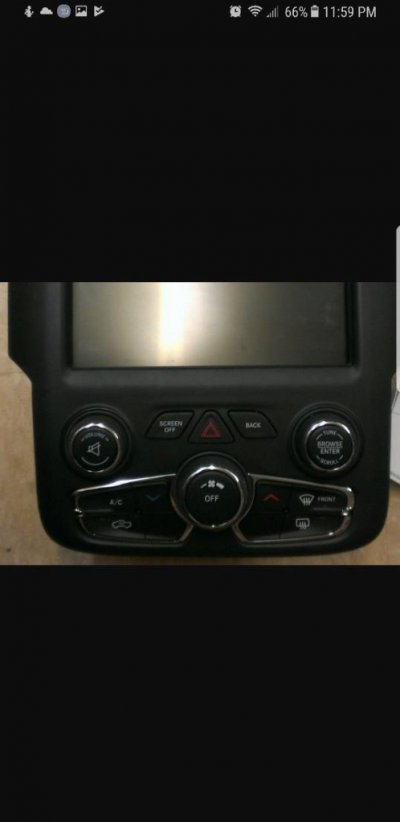misuracaf10
Senior Member
- Joined
- Aug 3, 2014
- Posts
- 454
- Reaction score
- 142
- Ram Year
- 2014
- Engine
- 5.7
Uconnect 8.4 & 8.4an update - 17.11.07
So I went onto the website and it said an update from my truck was available, and it was the 17 update. So I installed it on the USB drive and then plugged it into my truck, and then on the screen it says you have an update but it’s the 16.13 version. So I am pretty confused by why it is not 17 version even though the Uconnect sure said 17. It updated fine and quickly but the radio seems the exact same as before..not really sure how to go about this one as the “update” for my truck just got released a few days ago as I had been waiting for a while
Sent from my iPhone using Tapatalk
So I went onto the website and it said an update from my truck was available, and it was the 17 update. So I installed it on the USB drive and then plugged it into my truck, and then on the screen it says you have an update but it’s the 16.13 version. So I am pretty confused by why it is not 17 version even though the Uconnect sure said 17. It updated fine and quickly but the radio seems the exact same as before..not really sure how to go about this one as the “update” for my truck just got released a few days ago as I had been waiting for a while
Sent from my iPhone using Tapatalk
Last edited: