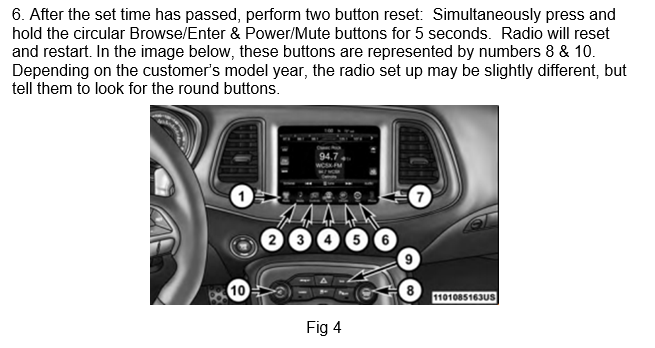QwikKota
Senior Member
- Joined
- Apr 2, 2015
- Posts
- 1,201
- Reaction score
- 487
- Ram Year
- 2015
- Engine
- 5.7L
I spoke with customer support and was told to perform a reboot AFTER the update took place but was still showing as required with the annoying popup "schedule update" screen. My radio was not outputting any sound but would let me change inputs. Backup camera and phone bluetooth worked for calls but not much else.
"Harman Radio FOTA Concern. Customer may postpone the FOTA update up to 20 times. After this, the radio transitions to “forced update” mode, and the user is required to schedule the update. Radio functions are blocked in this mode until the update is completed. In certain cases, under this “forced update” mode, the FOTA may complete, but the popup continues to persist even over ignition cycles. If this condition occurs, the following procedure can be used to recover and clear the popups.
Important: In the recovery process the ignition must remain on and the set time must be allowed to expire prior to performing the two button reset.
Recovery Process to stop popups from recurring:
1. Choose 'schedule Update'.
2. Set time at least 2 minutes ahead of current time. (For example, if the radio currently shows 10:46 AM, set the time for 10:48 AM). This step is to ensure that “set time” is in the future, and not recently past. However, customers CANNOT set time earlier than 10 minutes past the hour. (For example, the set time cannot be anytime between 10:00 AM – 10:09 AM, 2:00 PM – 2:09 PM, 11:00 PM—11:09 PM, etc.)
3. Confirm that the time is set 2 minutes into the future and select 'Set Time'.
4. In the next screen, select 'OK' to approve the installation. Do NOT press the X. Verify the time on the screen is the correct, no digits are missing, same as the time originally selected. If this screen does not appear, re-initiate from step 1.
5. Keep the ignition on and wait for 3 minutes to allow the set time to pass (for example, if the time was set for 10:48 AM, wait until at least 10:49 AM). Ignition must remain on throughout this process.
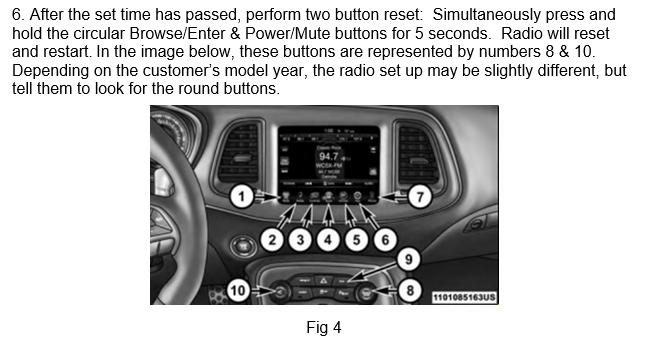
7. The 'Schedule Update' popup will appear again after the radio resets, but do NOT perform the Set Time at this time. Instead proceed to ignition off BUS sleep cycle.
8. Perform a complete one hour BUS sleep cycle.
a. Ignition off.
b. open door
c. close door
d. lock the door
e. Wait for One Hour.
f. Make sure keys are 25 feet or more away from vehicle if a Keyless Go vehicle.
9. After the one hour BUS sleep cycle is completed, turn the Ignition On, and confirm that the software update pop up is no longer present."
"Harman Radio FOTA Concern. Customer may postpone the FOTA update up to 20 times. After this, the radio transitions to “forced update” mode, and the user is required to schedule the update. Radio functions are blocked in this mode until the update is completed. In certain cases, under this “forced update” mode, the FOTA may complete, but the popup continues to persist even over ignition cycles. If this condition occurs, the following procedure can be used to recover and clear the popups.
Important: In the recovery process the ignition must remain on and the set time must be allowed to expire prior to performing the two button reset.
Recovery Process to stop popups from recurring:
1. Choose 'schedule Update'.
2. Set time at least 2 minutes ahead of current time. (For example, if the radio currently shows 10:46 AM, set the time for 10:48 AM). This step is to ensure that “set time” is in the future, and not recently past. However, customers CANNOT set time earlier than 10 minutes past the hour. (For example, the set time cannot be anytime between 10:00 AM – 10:09 AM, 2:00 PM – 2:09 PM, 11:00 PM—11:09 PM, etc.)
3. Confirm that the time is set 2 minutes into the future and select 'Set Time'.
4. In the next screen, select 'OK' to approve the installation. Do NOT press the X. Verify the time on the screen is the correct, no digits are missing, same as the time originally selected. If this screen does not appear, re-initiate from step 1.
5. Keep the ignition on and wait for 3 minutes to allow the set time to pass (for example, if the time was set for 10:48 AM, wait until at least 10:49 AM). Ignition must remain on throughout this process.
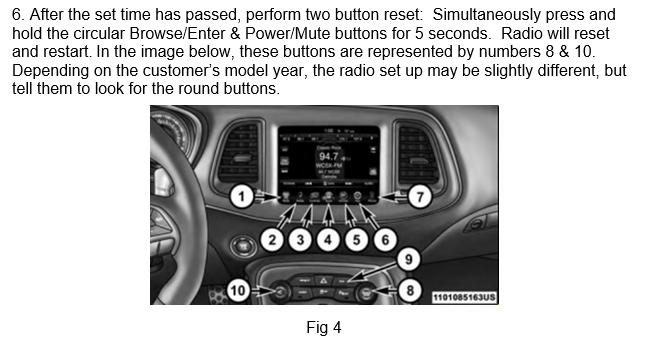
7. The 'Schedule Update' popup will appear again after the radio resets, but do NOT perform the Set Time at this time. Instead proceed to ignition off BUS sleep cycle.
8. Perform a complete one hour BUS sleep cycle.
a. Ignition off.
b. open door
c. close door
d. lock the door
e. Wait for One Hour.
f. Make sure keys are 25 feet or more away from vehicle if a Keyless Go vehicle.
9. After the one hour BUS sleep cycle is completed, turn the Ignition On, and confirm that the software update pop up is no longer present."