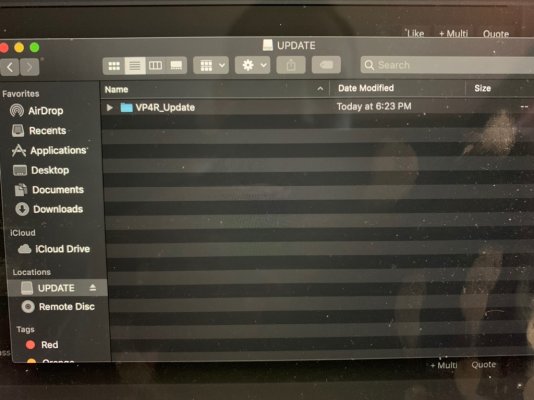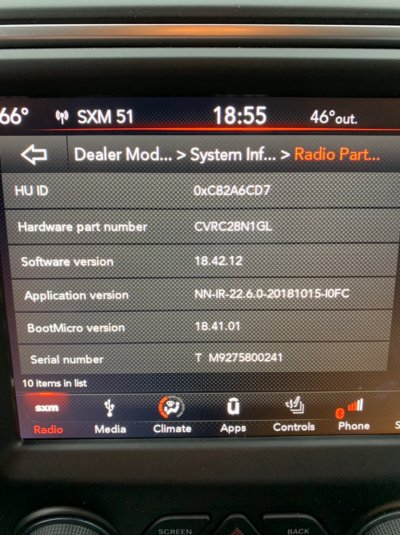Well, I have good news and I have bad news. I have the UAS radio.
The good news is I've got ver. 22.6
View attachment 164934
The GOOD NEWS is that the stereo sounds A LOT better. I will have to tweak the subwoofer crossover and bass gain controls to get it dialed in. But it's sounding much, much better. I have my tone controls set at:
Bass -1 (before software update was -6)
Mid +1
Treble +1 (before software update was +6)
The BAD NEWS is that the voice search function for song titles is screwed. If I say, "Play song, Magical Mystery Tour", (Cheap Trick version) the truck replies, "You have several songs named Magical Mystery Tour. Which artist do you want?" And on the screen I see:
1. Cheap Trick
2. Tina Turner
If I tap on Cheap Trick I hear the truck say, "Playing the song Magical Mystery Tour" but it actually plays the song, "Ain't that A Shame", which happens to be the eighth song listed on the Cheap Trick album.
If I tap on Tina Turner I hear the truck say, "Playing the song Magical Mystery Tour" but it actually plays the song, "Way of the World", which happens to be the second to last song on the Tina Turner album.
So I try it again.
Me: "Play the song "Money for Nothing"".
Truck: "You have several songs named Money for Nothing. Which artist do you want?"
And on the screen I see:
1. Aretha Franklin
2. Dire Straits
If I tap on Aretha Franklin I hear the truck say, "Playing the song Money for Nothing" but it actually plays the song, "Angel", which happens to be the third to last song listed on the Aretha Franklin album.
If I tap on Dire Straits I hear the truck say, "Playing the song Money for Nothing" but it actually plays the song, "Brothers in Arms", which happens to be the last song on the Dire Straits album.
ARRRGGGHHHHH!!
Other voice commands to the USB stick seem to work, "Play artist ___________"
Other voice commands seem to work, "Tune to FM radio 92.5"
"Dial number 952-888-8888"
etc.
I tried unplugging the USB stick and putting it in the other USB slot. Same problem with selecting and playing songs by voice command.
CStan, if possible, can you try using voice command on your truck and report back?