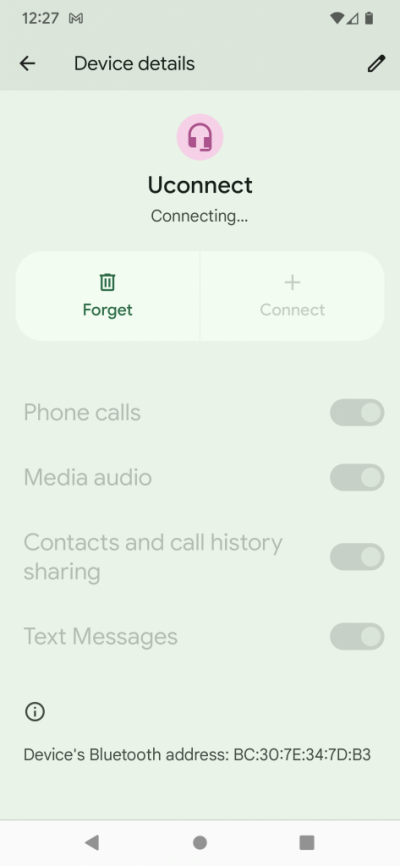Danweis1
Member
Hello,
I have a 2016 Ram Big Horn with the latest update to Uconnect. No Apple CarPlay In this model year.
Before I upgraded to an iPhone 14 (had a 13), audio used to work just fine through the Bluetooth connection (except for one thing; more on that later). This is with the radio on. Text messages worked fine and audio from Google Maps would play through the speakers. Apple Maps audio never worked.
After the upgrade to an iPhone 14 (and of course an update to iOS 16) text messages quit working through the Bluetooth connection. Google maps audio still works. Apple Maps audio still doesn’t work. Anybody have any ideas how to fix this? It is fixable?
Thanks
I have a 2016 Ram Big Horn with the latest update to Uconnect. No Apple CarPlay In this model year.
Before I upgraded to an iPhone 14 (had a 13), audio used to work just fine through the Bluetooth connection (except for one thing; more on that later). This is with the radio on. Text messages worked fine and audio from Google Maps would play through the speakers. Apple Maps audio never worked.
After the upgrade to an iPhone 14 (and of course an update to iOS 16) text messages quit working through the Bluetooth connection. Google maps audio still works. Apple Maps audio still doesn’t work. Anybody have any ideas how to fix this? It is fixable?
Thanks