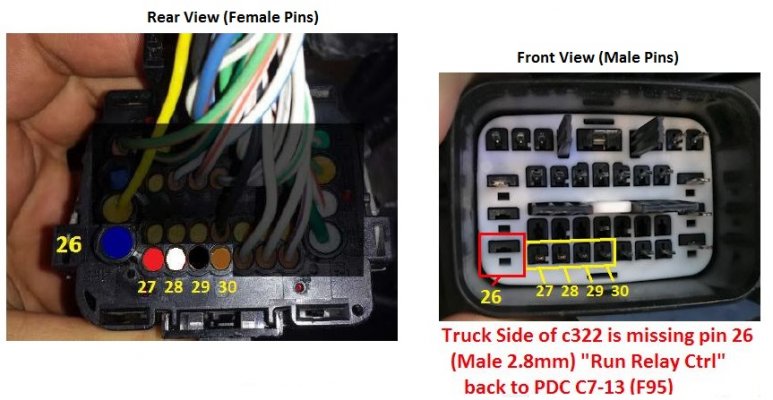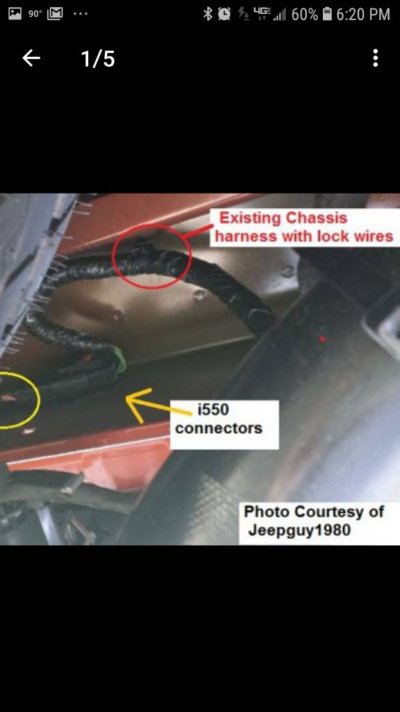mjf6175
Senior Member
LOOKING FOR SOME HELP
I just installed an OEM backup camera in my 2017 2500 using a custom harness from M2Mods. I rented an AutoEnginuity to turn on the camera in the BCM. I have set the settings I think that are needed in the BCM but apparently I am missing a setting. When I shift into reverse I am only getting a blue screen that states "Camera Unavailable". NOTHING ELSE (like check your surroundings which should show up). I also do not have a "Camera" button on the CONTROL screen. There should be one that shows up in the middle of the control screen (under the Rear View Mirror button and between the heated seats controls that are on the left and right). My best guess after checking the connections is that I am missing a setting in the BCM that needs to be set and that is why no CAMERA icon on the control screen and getting a blue screen as mentioned. If anyone here has done this with an AE tool PLEASE post up the settings/menu that you used to activate the backup camera............thanks
I just installed an OEM backup camera in my 2017 2500 using a custom harness from M2Mods. I rented an AutoEnginuity to turn on the camera in the BCM. I have set the settings I think that are needed in the BCM but apparently I am missing a setting. When I shift into reverse I am only getting a blue screen that states "Camera Unavailable". NOTHING ELSE (like check your surroundings which should show up). I also do not have a "Camera" button on the CONTROL screen. There should be one that shows up in the middle of the control screen (under the Rear View Mirror button and between the heated seats controls that are on the left and right). My best guess after checking the connections is that I am missing a setting in the BCM that needs to be set and that is why no CAMERA icon on the control screen and getting a blue screen as mentioned. If anyone here has done this with an AE tool PLEASE post up the settings/menu that you used to activate the backup camera............thanks