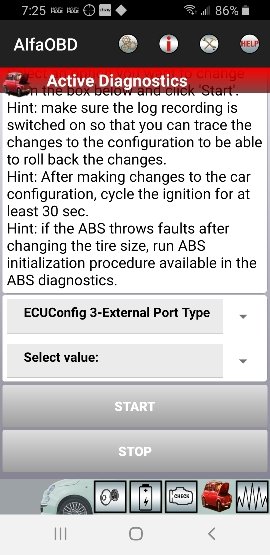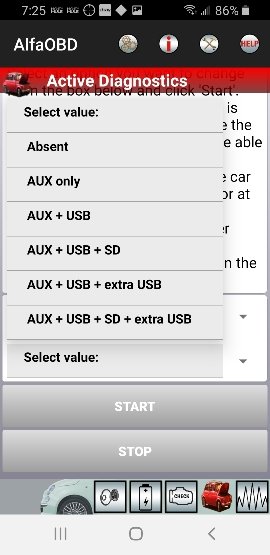cdcarnes
Junior Member
I have a 2014 ram 1500 Tradesman. The usb port on the media hub quit working (still charges but doesn't connect to Uconnect) so I am looking for a replacement. Found a good deal on one on ebay but it has a SD Card slot and my current one doesn't. Will it still fit and function correctly? Below is the one I found. Mine looks the same except no SD Card slot (just black plastic in that area).
Thanks for any input.

Thanks for any input.