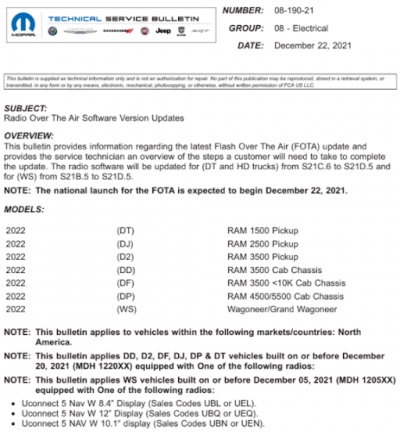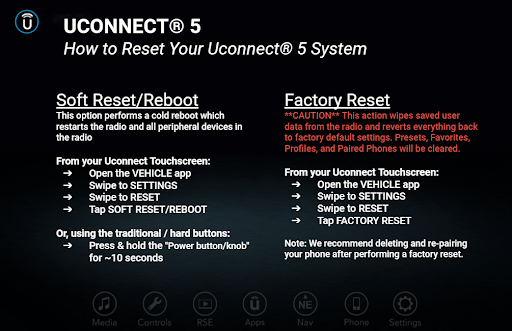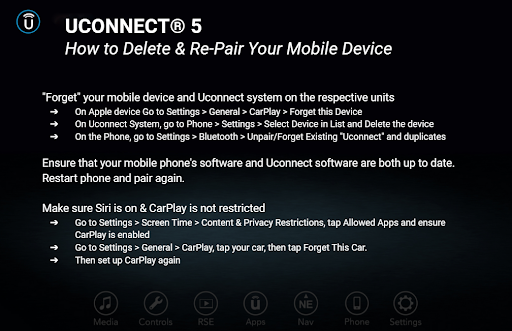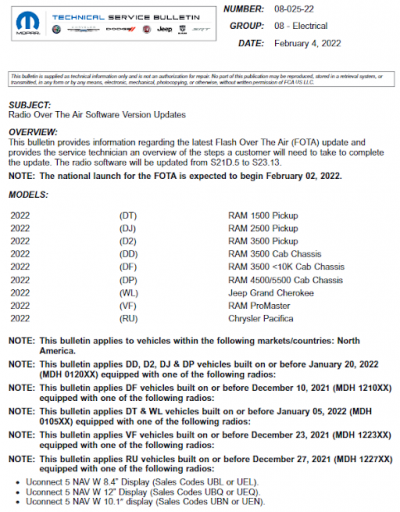RamCares
Senior Member
Hello to our Ram Brand enthusiasts,
Our teams have heard your concerns and will be posting out periodically in an effort to provide you with new update releases and ask for feedback on how to better serve all of you. We appreciate your patience and feedback throughout the experience!
We're happy to share that as of this morning (December 9th, 2021), TSB 08-180-21 was released as an informational bulletin regarding the latest Flash Over The Air (FOTA) software update. Uconnect sends Firmware-Over-The-Air (FOTA) updates to vehicles equipped with built-in cellular modems within range of U.S. or Canadian cellular networks, in an effort to add new features or fix bugs. For your convenience, we've included a snippet of the TSB and the symptoms/conditions that it intends to address, below. *Please note the applicable vehicle build dates and sales codes.
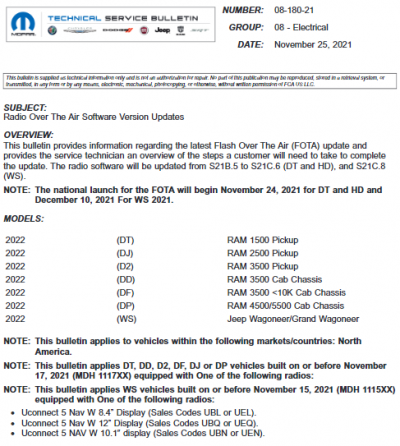
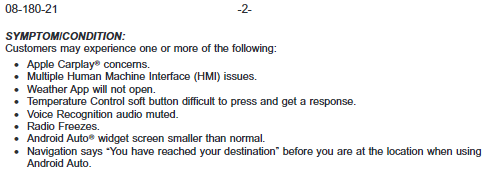
FOTA Tips
Thanks,
Ram Cares
Our teams have heard your concerns and will be posting out periodically in an effort to provide you with new update releases and ask for feedback on how to better serve all of you. We appreciate your patience and feedback throughout the experience!
We're happy to share that as of this morning (December 9th, 2021), TSB 08-180-21 was released as an informational bulletin regarding the latest Flash Over The Air (FOTA) software update. Uconnect sends Firmware-Over-The-Air (FOTA) updates to vehicles equipped with built-in cellular modems within range of U.S. or Canadian cellular networks, in an effort to add new features or fix bugs. For your convenience, we've included a snippet of the TSB and the symptoms/conditions that it intends to address, below. *Please note the applicable vehicle build dates and sales codes.
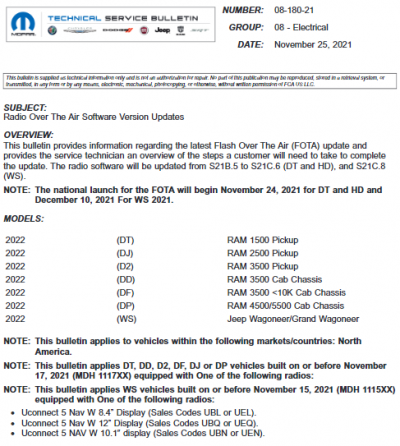
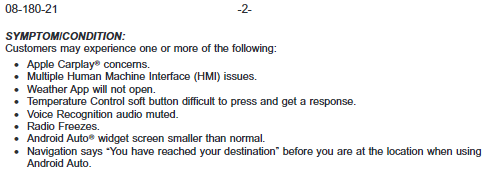
FOTA Tips
- Have access to good cellular coverage
- Enable a Key Off Power Off Delay in your Uconnect 5 system settings to allow the radio time to search the cloud for updates, once your ignition is cycled off
- Schedule your FOTA for the evening when you're less likely to be utilizing your vehicle and it's connected services.
- Wait about 40 minutes with their vehicle OFF (and with key fobs away from vehicle) to allow the radio to enter a "deep sleep" mode. This will mitigate the chances of any interruptions during the download process.
- App-Over-The-Air (AOTA) will trigger, which refreshes internal radio apps. As your radio syncs with the cloud during this AOTA update time, your connected services and apps may work intermittently, and may take up to 24-48 hours to return to full functionality.
- Some of these services include your WiFi hotspot, remote demands through the Ram App, etc.
- You may have to re-pair your phones, reset your radio station presets, or delete & re-pair your Apple CarPlay/Android Auto connection
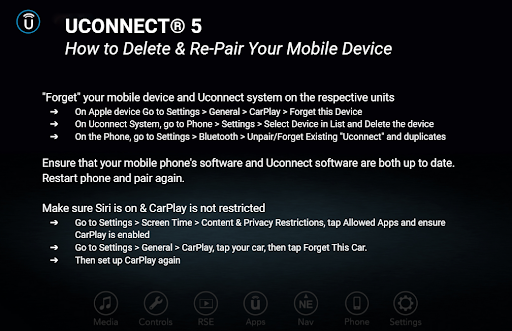
You can find more helpful resources by visiting our Twitter pages at @UconnectCares Twitter & @RamCares Twitter .
- VEHICLE option from App Drawer --> Settings --> System Information --> Version Information
- APP option from App Drawer --> Settings --> Version Information
Thanks,
Ram Cares
Last edited: