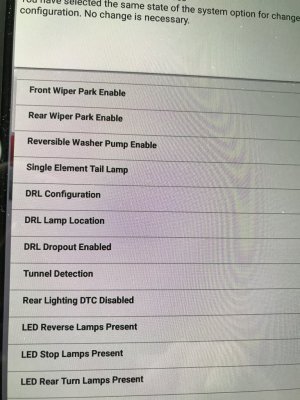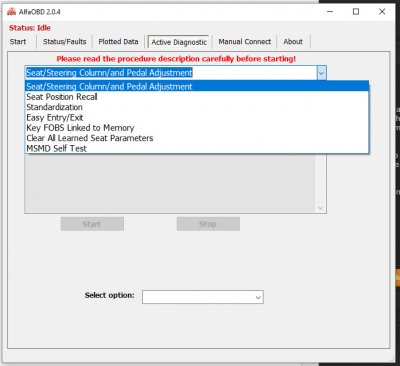- Joined
- Jul 10, 2017
- Posts
- 2,781
- Reaction score
- 2,299
- Location
- Hudson Valley, NY
- Ram Year
- 2014
- Engine
- 5.7L HEMI
ok a weird one for you guys. After doing the global down has anyone came out to their truck in the morning with the windows half way down? Keys on the kitchen table all night nobody touched the keys but my windows half way down this morn. Maybe some kind of signal from the mothership that signaled them down?
Got a cat? One of mine likes to play with the touchscreen on my phone. Playing with or simply sitting on the fob would be right in line...
-K