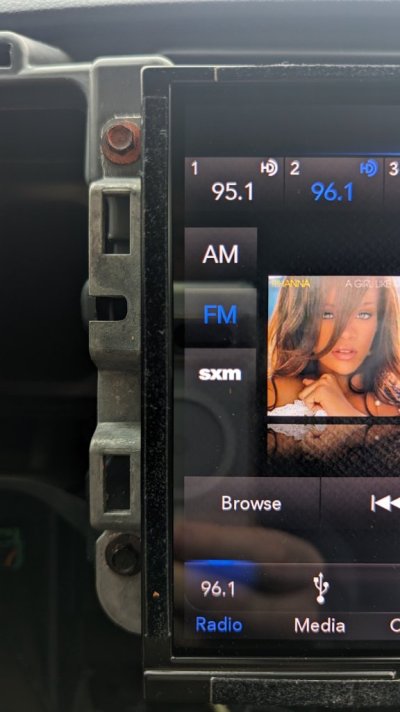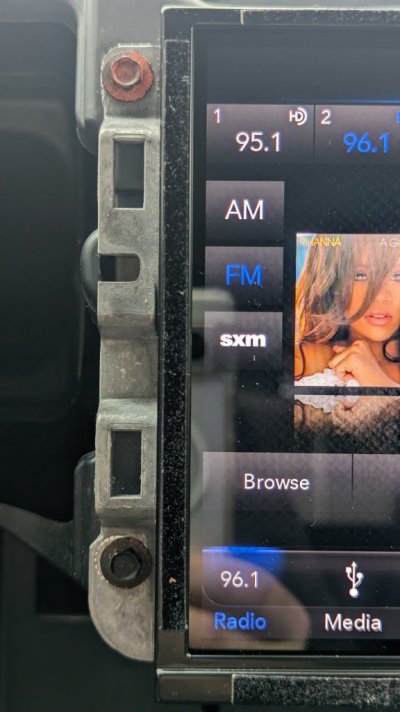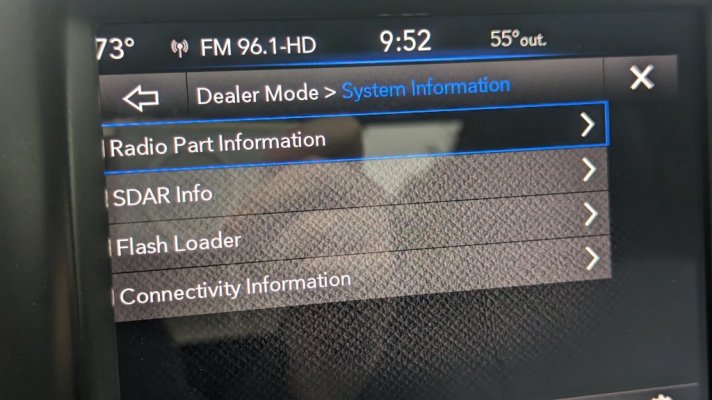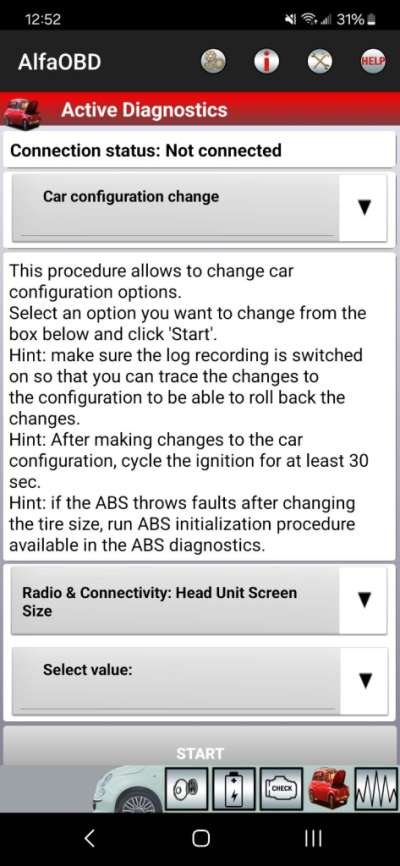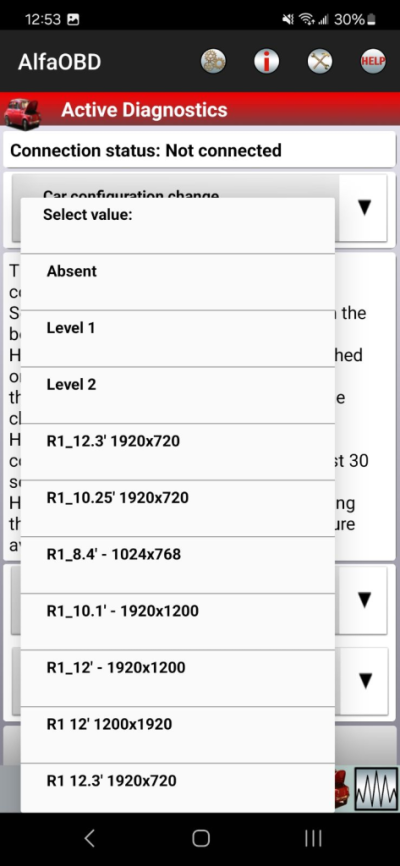WileECoyote
Member
I installed a 8.4 UAS radio a few weeks ago and a few other goodies in my truck. I've noticed the screen is off center and some of the buttons on the left side are off the edge of the screen. I have had it apart and back together 20 times looking for ways to 'shift' it to the right with no luck. I've also scoured the forums looking for answers with no luck.
Has anyone encountered this issue? Any way to fix?

Has anyone encountered this issue? Any way to fix?