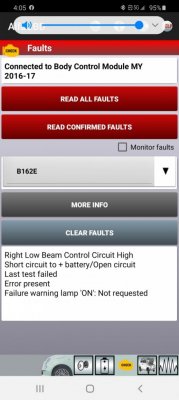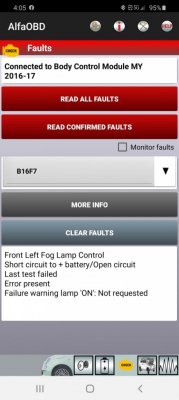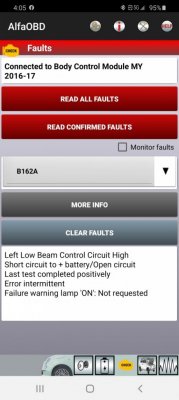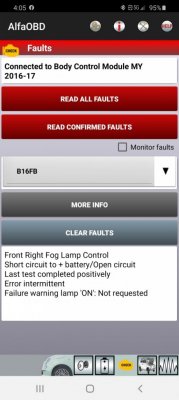Ricks Ram
Senior Member
- Joined
- May 1, 2015
- Posts
- 4,411
- Reaction score
- 3,388
- Ram Year
- 2014
- Engine
- Hemi 5.7
No, they are actually different. They both have the slot for the white connector because they use the same case for all of them but there are no electrical connectors in the slot for the white connector in yours.It had slots for two cables coming out of mirrors, thought I didn't need to buy modules.
Sent from my SM-G960U using Tapatalk