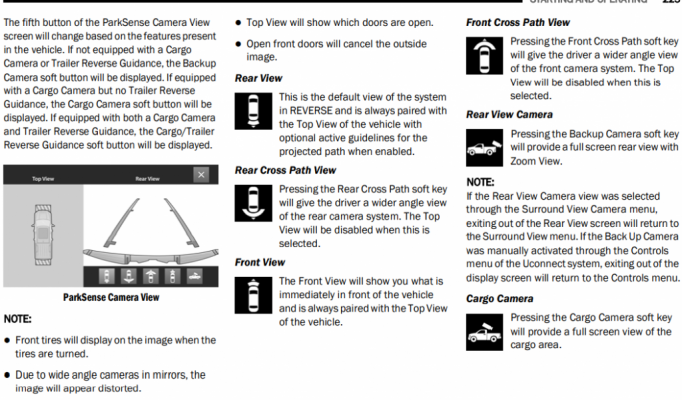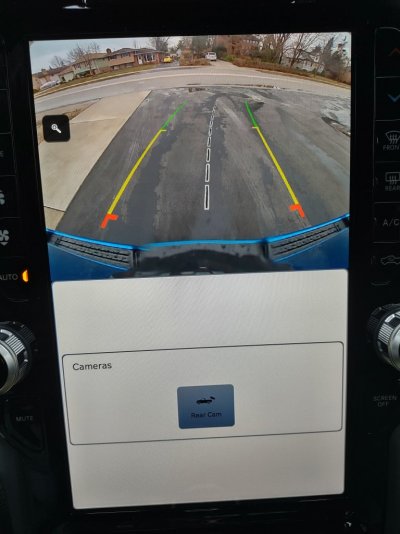mkksat13
Junior Member
- Joined
- Dec 12, 2021
- Posts
- 5
- Reaction score
- 1
- Location
- Ohio
- Ram Year
- 2021
- Engine
- cummins diesel in my new 2500
Okay, just took delivery 2 weeks ago of a brand new 2021 Laramie 2500 diesel with surround camera, backup camera, park sense, every camera available. When I put truck in reverse, the entire 12" screen would be the backup camera. It worked that way until a couple days ago. Now when I put in reverse it has the backup camera on the top and the "controls" screen on the bottom half. I want my full screen back. There hasn't been any updates to the Uconnect either as I have the most current software. I know I was playing with settings, as you do when you get a brand new truck, but WTF very frustrating. The only thing I read online is that when you hit the "soft" key for the camera, a full screen should display. I just want it the way it was when I picked it up. Any suggestions out there? Thank you!