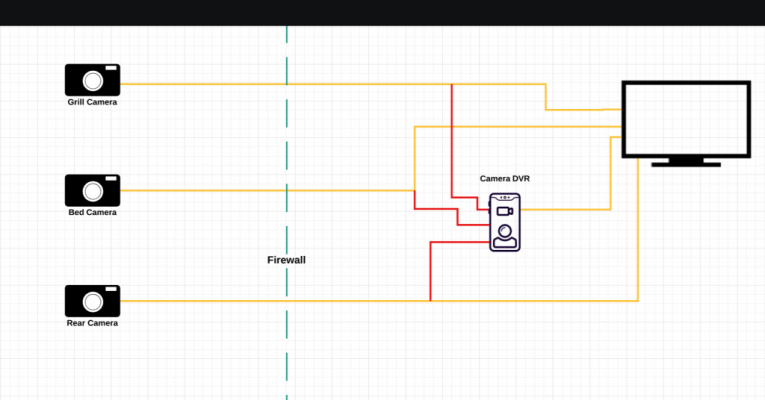haleme
Senior Member
One of the reasons I wanted to upgrade my Ram's headunit from Uconnect 8.4 to an aftermarket unit was for the ability to add more cameras and not have a separate display.
My goal was to have 4 cameras feed into the radio and a DVR to record my drives.
Initially, I was going after Rear, Bed, Front and Trailer cameras. After much trial and error with standard cameras and wireless transmitters, I gave up on having my trailer's rear view display in the Kenwood and have a Garmin camera that works with my RV780 GPS.
I picked a Kenwood DNX577S because it supports 4 camera inputs. This headunit also included navigation and Android Auto, so that was another benefit I detailed here, New Kenwood Installation in 2017 Ram 1500.
I started with a subpanel off the main fuse block to power the cameras and the DVR. I wanted to have the cameras turn on with the ignition, but not wire them from the ignition or some other non standard way. I also have an Airlift system installed and needed the subpanel to run the compressor.
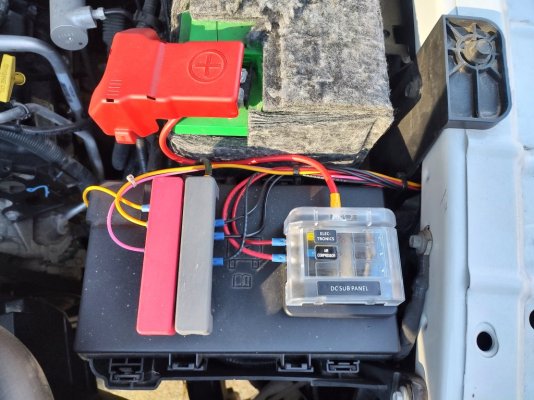
Three wires (12+, 12-, 12ACC) for the cameras run through the clutch blank plate to a relay under the dash.
The other wires running down the firewall go to the Airlift compressor.

Here is my wiring diagram:
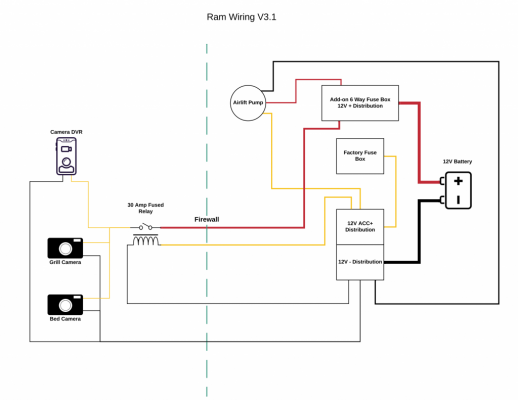
Next was the addition of the cameras. I used a Brandmotion FLTW-7626 Third Brake Light Cargo Camera for Ram Trucks. It has LED brake and cargo lights which is nice.
Installation is pretty easy outside the cab. The biggest headache is removing the back seat and rear head liner to run the camera wiring to the dash.

Next is the front camera. I drilled a hole in the grill and installed a flush mount back up camera (black dot under the Ram). This camera is wired to not reverse the image.

All the wiring for the add on cameras and the factory backup camera converge behind the radio. Each camera output is then split with RCA splitters.
One output goes to the Kenwood and the other goes to a DVR device. The DVR has an output to the Kenwood's AV-IN to view all three cameras on a single screen.
I am using this DVR with a 64GB SD Card and is set to start recording upon 12ACC turn on.
It looks like this on the Kenwood.

Let me know what you think.
My goal was to have 4 cameras feed into the radio and a DVR to record my drives.
Initially, I was going after Rear, Bed, Front and Trailer cameras. After much trial and error with standard cameras and wireless transmitters, I gave up on having my trailer's rear view display in the Kenwood and have a Garmin camera that works with my RV780 GPS.
I picked a Kenwood DNX577S because it supports 4 camera inputs. This headunit also included navigation and Android Auto, so that was another benefit I detailed here, New Kenwood Installation in 2017 Ram 1500.
I started with a subpanel off the main fuse block to power the cameras and the DVR. I wanted to have the cameras turn on with the ignition, but not wire them from the ignition or some other non standard way. I also have an Airlift system installed and needed the subpanel to run the compressor.
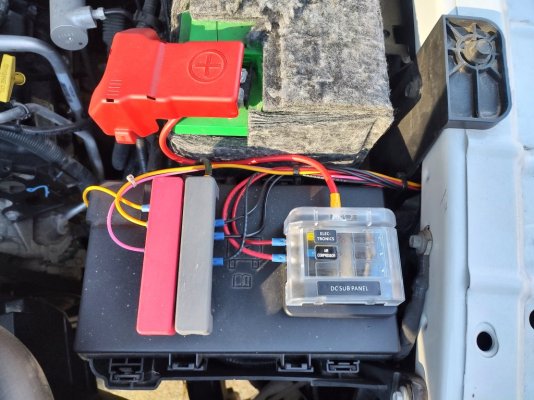
Three wires (12+, 12-, 12ACC) for the cameras run through the clutch blank plate to a relay under the dash.
The other wires running down the firewall go to the Airlift compressor.

Here is my wiring diagram:
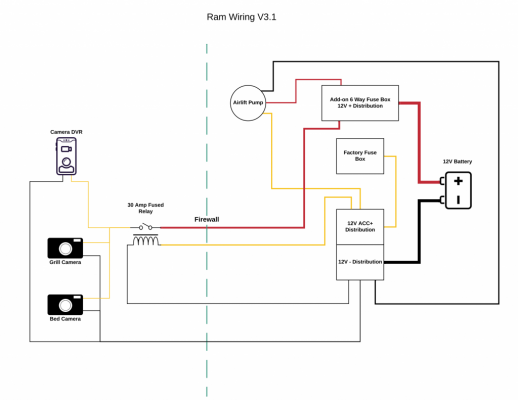
Next was the addition of the cameras. I used a Brandmotion FLTW-7626 Third Brake Light Cargo Camera for Ram Trucks. It has LED brake and cargo lights which is nice.
Installation is pretty easy outside the cab. The biggest headache is removing the back seat and rear head liner to run the camera wiring to the dash.

Next is the front camera. I drilled a hole in the grill and installed a flush mount back up camera (black dot under the Ram). This camera is wired to not reverse the image.

All the wiring for the add on cameras and the factory backup camera converge behind the radio. Each camera output is then split with RCA splitters.
One output goes to the Kenwood and the other goes to a DVR device. The DVR has an output to the Kenwood's AV-IN to view all three cameras on a single screen.
I am using this DVR with a 64GB SD Card and is set to start recording upon 12ACC turn on.
It looks like this on the Kenwood.

Let me know what you think.