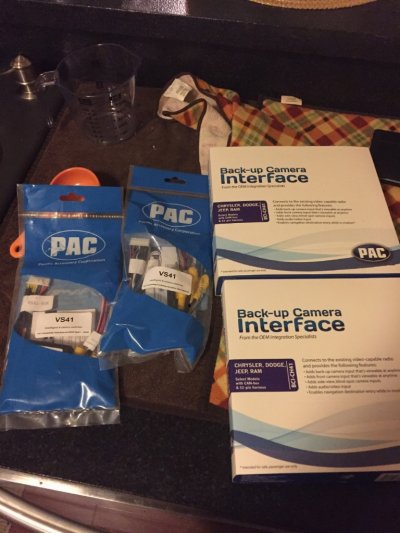adrianp89
Senior Member
- Joined
- Sep 3, 2015
- Posts
- 3,175
- Reaction score
- 1,273
- Location
- Tampa Bay, FL
- Ram Year
- 2019
- Engine
- Hemi 5.7
Hello,
I have had several PMs about this unit so I decided I would do a quick write up for anyone to see.
First off, I want to say that this is a unbiased review, however I did receive the unit at a discounted price.
I also want to mention that this unit does not offer AirPlay or it's similiar counterpart for Android. I used this feature with my lockpick once just to see how it worked, but didn't use it again, so I had no need for it.
I also need to need to mention that while the lockpick is all in one unit, if you want to do a multi-camera system, you will need the PAC VS-41 camera switching module.
Install: 10/10
Install is very easy. Disseamble dash, take off screen, unplug factory harness and plug in the t-harness. Plug the T-harness into the PAC module and you do are done. Programming is very simple, and done through the gauge cluster and steering wheel controls.
I like this much much better than the LockPick. On the Lockpick, you did get a menu on the 8.4 which was nice, but it looked like something a 6 year old create on Windows 95. Also when I went to use Siri sometimes I would trigger the Lockpick menu, which was annoying.
The PAC harness has three programmable outputs which are handy for extra cameras or a 12v ACC source.
The features for the cameras are the main reason I made the switch. With the LockPick it was really annoying to have my turn signal camera when at a dead stop (turning at a light for example). With the Pac I can set when the camera turns on, either always with the blinker, with a tap, or above 10,20,30, or 40 mph. You can also manually control the front and rear cameras directly from the steering wheel, which was huge for me because I hated using the remote from the LockPick. With this I can press the > button and my front camera comes on, or the rear circle button to force the rear camera. This makes life a lot easier for parallel parking. Another feature is that you can choose which camera takes priority. For example yesterday I had parallel park; I went to reverse, then forced my front camera, and then back to reverse (which then overrid the front camera) and back to front for an easy parking job.
The VS41 is pretty much plug and play with the PAC module and harness. Only wires you need to hook up are the input from factory camera, output wire to the t-harness and the data wire to the PAC module. For side cameras you just need to plug in your video feed, and then the PAC module has power and ground for three additional cameras.
Also the navigation unlock creates issues, the same as it did the the LockPick. Turn the feature on and off from the settings does nothing. In order for a guarenteed GPS lock, the dipswitch for this feature needs to be disabled. Talked with the techs, it sounds as if this messes with the VSS somehow and messes with the GPS signal. IMO I do not think anyone will find a sure fire solution around this. I took a 3500 mile trip with the LockPick though and the GPS was only off a few times, I expect this to be the same.
I will post up some pictures of the install in the next post, and get a video up of it in action tomorrow.
I have had several PMs about this unit so I decided I would do a quick write up for anyone to see.
First off, I want to say that this is a unbiased review, however I did receive the unit at a discounted price.
I also want to mention that this unit does not offer AirPlay or it's similiar counterpart for Android. I used this feature with my lockpick once just to see how it worked, but didn't use it again, so I had no need for it.
I also need to need to mention that while the lockpick is all in one unit, if you want to do a multi-camera system, you will need the PAC VS-41 camera switching module.
Install: 10/10
Install is very easy. Disseamble dash, take off screen, unplug factory harness and plug in the t-harness. Plug the T-harness into the PAC module and you do are done. Programming is very simple, and done through the gauge cluster and steering wheel controls.
I like this much much better than the LockPick. On the Lockpick, you did get a menu on the 8.4 which was nice, but it looked like something a 6 year old create on Windows 95. Also when I went to use Siri sometimes I would trigger the Lockpick menu, which was annoying.
The PAC harness has three programmable outputs which are handy for extra cameras or a 12v ACC source.
The features for the cameras are the main reason I made the switch. With the LockPick it was really annoying to have my turn signal camera when at a dead stop (turning at a light for example). With the Pac I can set when the camera turns on, either always with the blinker, with a tap, or above 10,20,30, or 40 mph. You can also manually control the front and rear cameras directly from the steering wheel, which was huge for me because I hated using the remote from the LockPick. With this I can press the > button and my front camera comes on, or the rear circle button to force the rear camera. This makes life a lot easier for parallel parking. Another feature is that you can choose which camera takes priority. For example yesterday I had parallel park; I went to reverse, then forced my front camera, and then back to reverse (which then overrid the front camera) and back to front for an easy parking job.
The VS41 is pretty much plug and play with the PAC module and harness. Only wires you need to hook up are the input from factory camera, output wire to the t-harness and the data wire to the PAC module. For side cameras you just need to plug in your video feed, and then the PAC module has power and ground for three additional cameras.
Also the navigation unlock creates issues, the same as it did the the LockPick. Turn the feature on and off from the settings does nothing. In order for a guarenteed GPS lock, the dipswitch for this feature needs to be disabled. Talked with the techs, it sounds as if this messes with the VSS somehow and messes with the GPS signal. IMO I do not think anyone will find a sure fire solution around this. I took a 3500 mile trip with the LockPick though and the GPS was only off a few times, I expect this to be the same.
I will post up some pictures of the install in the next post, and get a video up of it in action tomorrow.
Last edited: