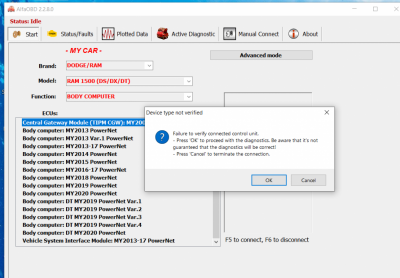Mike_Rut
Member
I have the 2021 bighorn quad cab that I just installed the brake controller on. Using the KAODtech bypass cable and odblink MX+ connector.
When I bring up alfaodb and try to connect, it initially connects then shows a dialog box saying it can't confirm connection and then disconnects. Can't get it to stay connected. Am I choosing the wrong items in the dropdown?
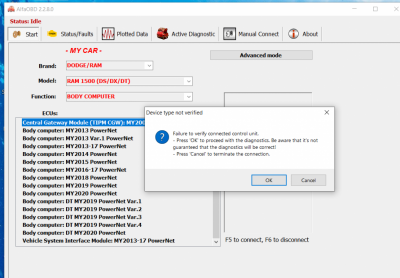
When I bring up alfaodb and try to connect, it initially connects then shows a dialog box saying it can't confirm connection and then disconnects. Can't get it to stay connected. Am I choosing the wrong items in the dropdown?