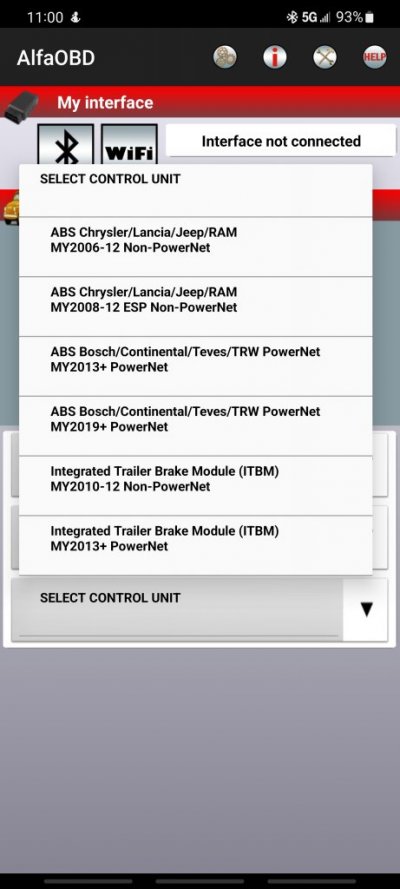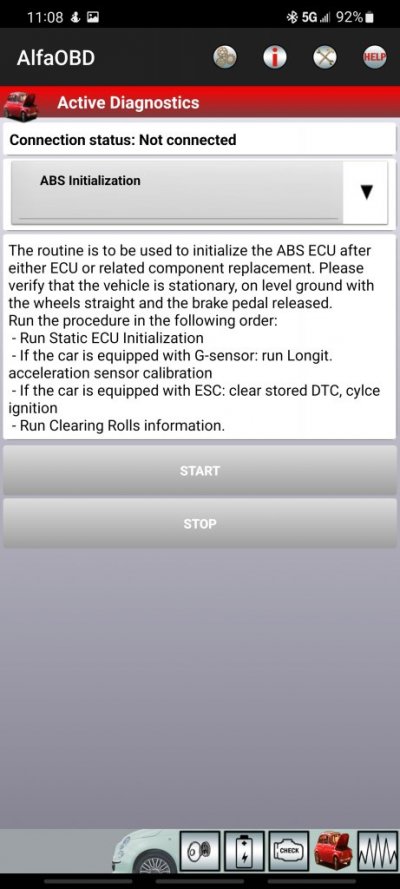heckcat9
Senior Member
My recent experience with setting the tire size on my 2016 1500 with the latest AlphaOBD (v2.2.1.0) and MX+ reader...
I set my tire size to 2870mm per this post:
 www.ramforum.com
www.ramforum.com
I had issues getting the settings to work without error codes so I finally tried a known working circumference from the AlphaOBD thread. That actually didn't work either...
My actual diameter per the manufacturer is 36.69 inches for my 37x12.5 Cooper SST Pros.
Actual circumference in mm:
2928 = 36.69 × 3.14159 × 25.4
The delta is 58mm between 2928 and the 2870 I used, which results in the speedo being mostly accurate and off by much less than a mile, GPS and radar verified. Good enough for me.
As others have mentioned, the truck indeed had to "rest" for the changes to propogate, strange. I shut the truck off, locked the doors, and grabbed a drink for 30 minutes and after my trailer brake, ABS, wheel speed, etc error codes were gone and my speedo and cruise control worked.
The AlphaOBD menus have changed a bit as well, below are the menu items I chose:
Car model: RAM 1500 (DS/DX/DT)
Function:
Body Computer > MY2013-2017 PowerNet
Engine > Chrysler PowerTech/Pentastar/World/Hemi v6/v8
ABS > Bosch/Continental/Teves/TRW PowerNet MY2013+ PowerNet
Hope this helps avoid the headache I had changing my tire settings the morning of an 8 hour road trip lol.
I set my tire size to 2870mm per this post:
AlfaOBD
When, exactly, do you need the radio pin? I understand needing the pin for keys, but I have been reading (first from post 1 up, and alternately from the last post down) every free moment I have and haven't come up with an answer to that question. Thanks for any hint you can give me.
I had issues getting the settings to work without error codes so I finally tried a known working circumference from the AlphaOBD thread. That actually didn't work either...
My actual diameter per the manufacturer is 36.69 inches for my 37x12.5 Cooper SST Pros.
Actual circumference in mm:
2928 = 36.69 × 3.14159 × 25.4
The delta is 58mm between 2928 and the 2870 I used, which results in the speedo being mostly accurate and off by much less than a mile, GPS and radar verified. Good enough for me.
As others have mentioned, the truck indeed had to "rest" for the changes to propogate, strange. I shut the truck off, locked the doors, and grabbed a drink for 30 minutes and after my trailer brake, ABS, wheel speed, etc error codes were gone and my speedo and cruise control worked.
The AlphaOBD menus have changed a bit as well, below are the menu items I chose:
Car model: RAM 1500 (DS/DX/DT)
Function:
Body Computer > MY2013-2017 PowerNet
Engine > Chrysler PowerTech/Pentastar/World/Hemi v6/v8
ABS > Bosch/Continental/Teves/TRW PowerNet MY2013+ PowerNet
Hope this helps avoid the headache I had changing my tire settings the morning of an 8 hour road trip lol.
Last edited: