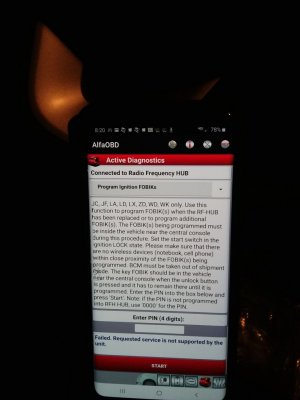nwsewell
Senior Member
I'm actually interested in lowering the speed, but figured i would be more likely to get an answer about raising it.Seems like a safety issue to me, why on earth do you need to go over 108mph. 1/4mile times on a track legally are made with acceleration.
Sent from my SM-N975U using Tapatalk
Sent from my VS996 using Tapatalk