Joe B
U.S. Navy Chief
- Joined
- Aug 14, 2018
- Posts
- 184
- Reaction score
- 150
- Location
- Pensacola, FL
- Ram Year
- 2020
- Engine
- Cummins 6.4L
I also used their adapter harness to go from quads to projectors, but don't recall having any extra wires.
You can post your log for us to confirm you have the correct settings if you'd like.
Also just to make sure (and I'm sure you already know), the DRLs only activate when the truck is out of park.
Sent from my SM-G955U using Tapatalk
The picture is from the install guide, it's the #4 wire in the picture
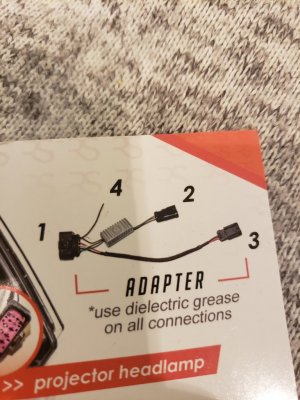
I'll edit from my computer with the log settings.
[EDIT] Added the logs. Look like some of settings didn't take, so I'll go back out and try again.
Attachments
Last edited:


