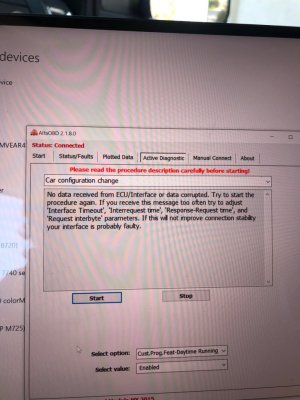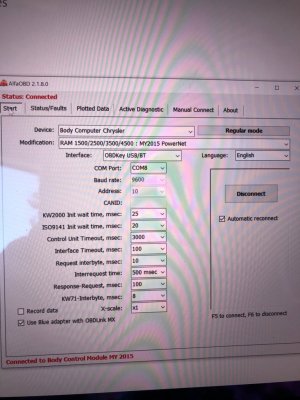Sevvvy
Junior Member
Hello everyone,
Been lurking on this thread some time and first post on the forums. I've come across a few errors while trying to activate my DRL using a 2017 Dell laptop. This forum has got me through some of the issues (thank you all) but I've hit a road block with the current error. The picture attached is the issue I'm having. I've tried messing with all the setting in advanced mode (picture attached). I've also now bought 3 OBD scanners trying to see if any would work. Am i missing something here?
Other options I've thought about are switching to android, may have to purchase Alfa again. Or using a USD ODB scanner.
Any suggestions are welcome as I'm getting frustrated and would really like for this to work.
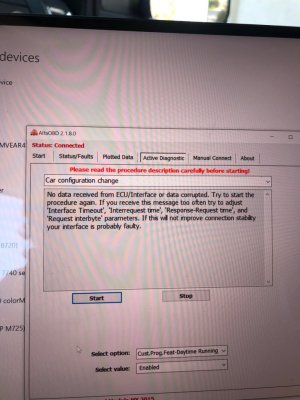
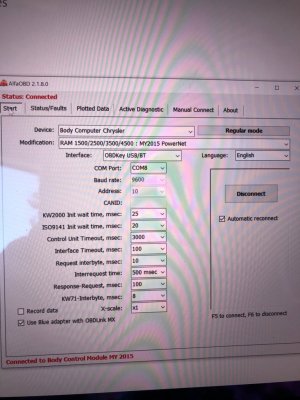

Been lurking on this thread some time and first post on the forums. I've come across a few errors while trying to activate my DRL using a 2017 Dell laptop. This forum has got me through some of the issues (thank you all) but I've hit a road block with the current error. The picture attached is the issue I'm having. I've tried messing with all the setting in advanced mode (picture attached). I've also now bought 3 OBD scanners trying to see if any would work. Am i missing something here?
Other options I've thought about are switching to android, may have to purchase Alfa again. Or using a USD ODB scanner.
Any suggestions are welcome as I'm getting frustrated and would really like for this to work.