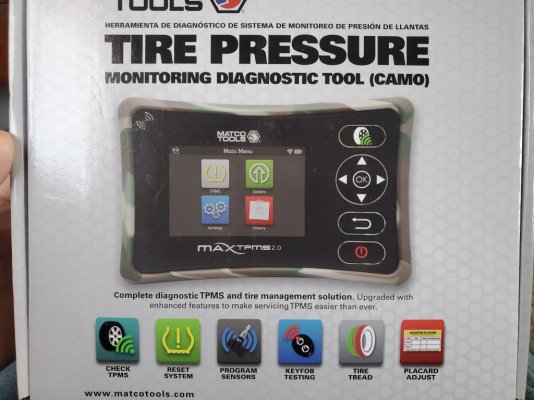Thanks for the input. Where can I get the gateway bypass harness / module? I remember seeing one thing on AlphaOBD's website about some kind of adaptor, but their links where bad so I couldn't look at what they were trying to show.
I like to help, but jeeze Louise, your Google FU is really weak.
The
AlfaOBD features include:
- monitoring various dynamic parameters of body, dash, code, engine, gearbox, ABS, climate control, etc. and graphical presentation as adjustable plots
- reading of static data: ECU id, system status, fault codes with probable causes and environment information where applicable
- clearing fault codes, monitoring the system for the appearance of new faults
- active diagnostics and configuration procedures for various equipment controlled by the ECUs. Service light reset, engine oil change, DPF regeneration and many more.
- electronic key and RF remote control programming
- adjustment of the car configuration with the ability to activate the newly installed equipment in the Body computer configuration, the Proxy alignment.
Note: Starting from Model Year 2018 (Fiat 500L from MY2017) FCA installs the Security Gateway Module (SGW) which blocks third-party diagnostics. AlfaOBD has no software solution yet, as a workaround please use a hardware SGW bypass module.
Owners of Alfa Romeo Giulia/Stelvio, Fiat 500X/Toro/Jeep Renegade/Compass MP , make sure that the bypass supports the second high-speed CAN bus, the one that is connected to the pins 12 and 13 of the car OBD port.
You can get an SGW bypass here:
North America:
https://www.zautomotive.com/product/z_dbp/ - 2018+ Dodge/Chrysler/Jeep vehicles
https://www.zautomotive.com/product/z_sgw/ - All FCA vehicles including Alfa Romeo and Fiat Platforms with the second High-Speed CANBUS (Alfa Romeo Giulia/Stelvio, Fiat 500X/Toro/Jeep Renegade/Compass MP)
https://www.kaodtech.com/product-page/security-module-bypass - RAM/Dodge/Jeep
https://ecri.app/products/ecri-security-module-bypass-2018-jeep-ram
Europe:
https://electronic-fuchs.de/en/search?q=bypass
https://www.obdauto.fr/boitier-bypa...les-fca-fiat-chrysler-automobiles-c2x28773236
https://www.obdauto.fr/cable-sgw-special-vehicules-fca-8-voies-12-voies-c2x29793057
If in doubt please confirm the compatibility to you car with the bypass distributor / manufacturer.
The software requires a
compatible OBD interface. At present the following types of interfaces are supported:
- OBDLink MX+/LX/EX/SX/CX and STN11xx - STN21xx based devices. The OBDLink MX+ Bluetooth or OBDLink EX USB are the recommended interfaces for the cars with high-speed CAN bus on pins 6 and 14 and the middle-speed CAN bus on the pins 3 and 11 of the car OBD socket. These are most of the PowerNet and CUSW-based Chrysler/Dodge/Ram(with the exception of RAM Pro Master before 2022 and RAM Pro Master City)/Jeep vehicles starting from about 2012, and Fiat Tipo/Egea. No additional adapters are needed on these cars when using OBDLink EX or MX+. As the OBDLink interfaces have high communication speed they are especially recommended for the Body computer configuration adjustment and odometer correction on Chrysler/Dodge/Ram/Jeep vehicles.
Note: Alfa Romeo Giulia/Stelvio, Fiat 500E(2020+)/500X/Argo/Chronos/Toro, Jeep Renegade/Compass (MP), and RAM Pro Master (2022+) require the "grey" adapter (see below) for the access to the second high-speed CAN bus.
The LX/SX/CX interfaces require the "blue" adapter for the access to the middle-speed CAN bus.
The OBDLink LX/SX/CX devices are recommended for other Fiat/Alfa Romeo/Lancia CAN-based cars with the low-speed CAN bus on pins 1 & 9 of the OBD plug. The "yellow" adapter is required for the access to the low-speed CAN bus.
- OBDKey Bluetooth/USB/WLAN. A universal interface supporting all the control units installed on the FCA cars. Especially recommended for the non-CAN-based cars. It is a good choice (and the only one under Android) for the cars like Alfa Romeo 145/146/156/166. The new multipin version doesn't require additional adapters to switch between the OBD socket pins!
- ELM327 - based USB / Bluetooth / WLAN interfaces for PC and bluetooth/WiFi-enabled Android and Windows devices. All CAN units are supported and some on K-Line. Make sure the ELM 327 is of version 1.3 and above.
Warning: There are many suppliers of these interfaces, but not all of the interfaces are compatible with AlfaOBD!
An e-bay interface based on the ELM327 clone may work fine, but there are many interfaces on the market now which don't follow the ELM327 specs. They may be not able to establish connection to the car at all, or they may have issues with certain diagnostic procedures. If AlfaOBD displays the message "Interface reports NO DATA" or "Interface reports CAN ERROR" when attempting the connection to the car, this is most probably a sign that you have a defective interface. Such an interface may work fine with an OBDII/EOBD diagnostic software, it has issues with AlfaOBD because of a different diagnostic protocol used.
It is recommended to use an ELM327 interface tested with AlfaOBD.
For example, the interfaces sold by Electronic-Fuchs.de have been tested for compatibility with AlfaOBD.
- Kiwi 3 Bluetooth LE (Android only). All CAN units are supported and some K-Line ones. The interface features very low power consumption.
- KLLine USB interface. AlfaOBD PC version only due to limitations of Android OS. No CAN support so it can be used on the non-CAN based vehicles. For example, interfaces supplied by Electronic-Fuchs.de, Obdauto.fr , and ECUFix.com are supported.
Note: The KLLine USB interfaces are not supported under Android due to the OS limitations. The CAN USB interfaces are supported on the Android devices via On-The-Go. Check if your Android device supports the On-The-Go and get a corresponding adapter.
Note: Some WLAN interfaces have built-in support for Android (like OBDLink MX+ WiFi), the WLAN connection to the other ones is only available from the Android devices having the ad-hoc Wi-Fi support enabled. Before purchasing a WLAN interface for use with the Android version of AlfaOBD please check if it is possible to configure your particular Android device for the ad-hoc Wi-Fi. Typically it requires that the device to be rooted and the Wi-Fi driver replaced with a modified one.
An additional adapter or set of adapters may be needed depending on the car model/production year and the OBD interface used.
At the selection screen AlfaOBD displays the type of the adapter to plug into the car OBD socket and the OBD interface to connect to the selected control module. Also the app displays the "Connect adapter..." message before connecting to the control module. No "blue" adapter needed when using OBDLink MX+/EX, ELS27, Vgate FD/FD+/MC/MC+ interfaces, you can ignore the "Connect blue adapter" message.
The following cars require
"grey" adapter (independent on the OBD interface used, except the OBDKey multipin):
Alfa Romeo Giulia/Stelvio, Fiat 500E(2020+)/500X/Argo/Chronos/Toro, Jeep Renegade/Compass (MP), and RAM Pro Master (2022+)
The following cars require
"yellow" adapter (independent on the OBD interface used, except the OBDKey multipin):
Alfa Romeo Giulietta/Mito, Fiat 500/500E/500L/Panda 2012+/Punto EVO/Grande Punto, Fiat Professional Ducato (types 250 and 290)/Doblo (type 152, 263), RAM Pro Master (before 2022)/Pro Master City.
The adapters are available at
Electronic-Fuchs.de,
Obdauto.fr,
Gendan.co.uk, on Amazon and e-bay.
For the detailed description of the features, installation and use of AlfaOBD for Windows see
help which is also included into the download packages.
The AlfaOBD Android version help is
here (English) or
here (German).
For more information and support contact
[email protected]