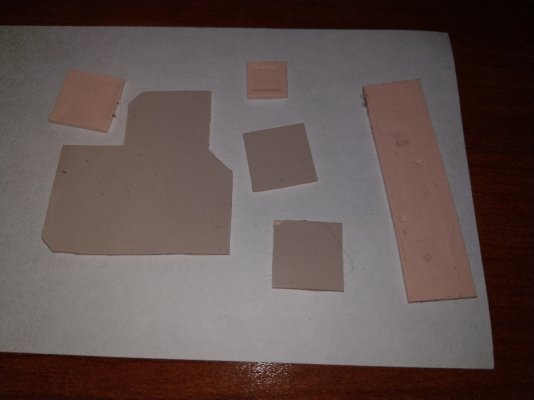Ricks Ram
Senior Member
- Joined
- May 1, 2015
- Posts
- 4,411
- Reaction score
- 3,388
- Ram Year
- 2014
- Engine
- Hemi 5.7
I have dealt with them in the past too. It sucks that they are the first thing that pops up when people are doing a search on doing these upgrades. They are Extremely over priced and have horrible customer service. If it doesn't work you're pretty much on your own. Most of what they sell was copied off of what was figured out in this forum. The thing that irritates me the most is their B.S claim that says these radios are some how specifically Programmed to your vehicle when you order it. This is complete nonsense and makes people afraid to purchase the radio used in the secondary market and just install it which exactly what they do
Sent from my SM-G981U1 using Tapatalk
Sent from my SM-G981U1 using Tapatalk