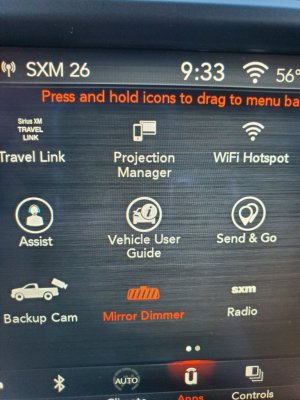JRogers
Junior Member
- Joined
- Mar 4, 2019
- Posts
- 15
- Reaction score
- 2
- Location
- North Las Vegas
- Ram Year
- 2020
- Engine
- 5.7 V8 HEMI MDS VVT eTorque
I bought a 2019 Ram 1500 classic Big Horn a few months ago and love it. (I like the look of the older body style than the new one even though it could grow on me) , I was messing around with my Uconnect and it says Projection Manager, which is smart phone mirroring. How ever when I connect my phone with the USB cable it does not let me Mirror my screen, I have a galaxy s10. If you have any Ideas please let me know. Thank you