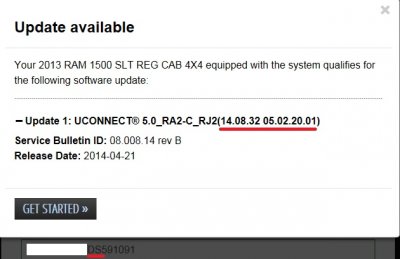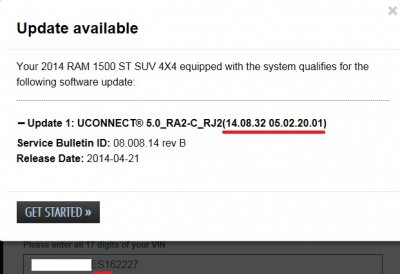jcarden10
Senior Member
- Joined
- Feb 17, 2016
- Posts
- 201
- Reaction score
- 86
- Location
- Raleigh, NC
- Ram Year
- 2014 Big Horn
- Engine
- Hemi 5.7
@RLK, I found a 2014 VIN to use to download the software, but I appreciate the offer.
@Mpgrimm, I understand there are no guarantees. Was more just looking for a confidence level. Based on everything I've read from you on this forum, I'll take your "you should be okay" and give it a shot when I get home Friday. Also, I'll PM you the VIN I used in case you want to check the files against your 2013 files.
@Mpgrimm, I understand there are no guarantees. Was more just looking for a confidence level. Based on everything I've read from you on this forum, I'll take your "you should be okay" and give it a shot when I get home Friday. Also, I'll PM you the VIN I used in case you want to check the files against your 2013 files.